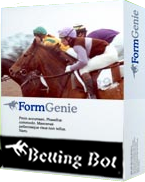Sample Settings
Once logged in, you can load these profiles we've created by selecting Import Profiles From Website and selecting from the dropdown list
Follow these steps to successfully import a pre saved profile from the website. Note Steps 4 & 6.
(click image to enlarge)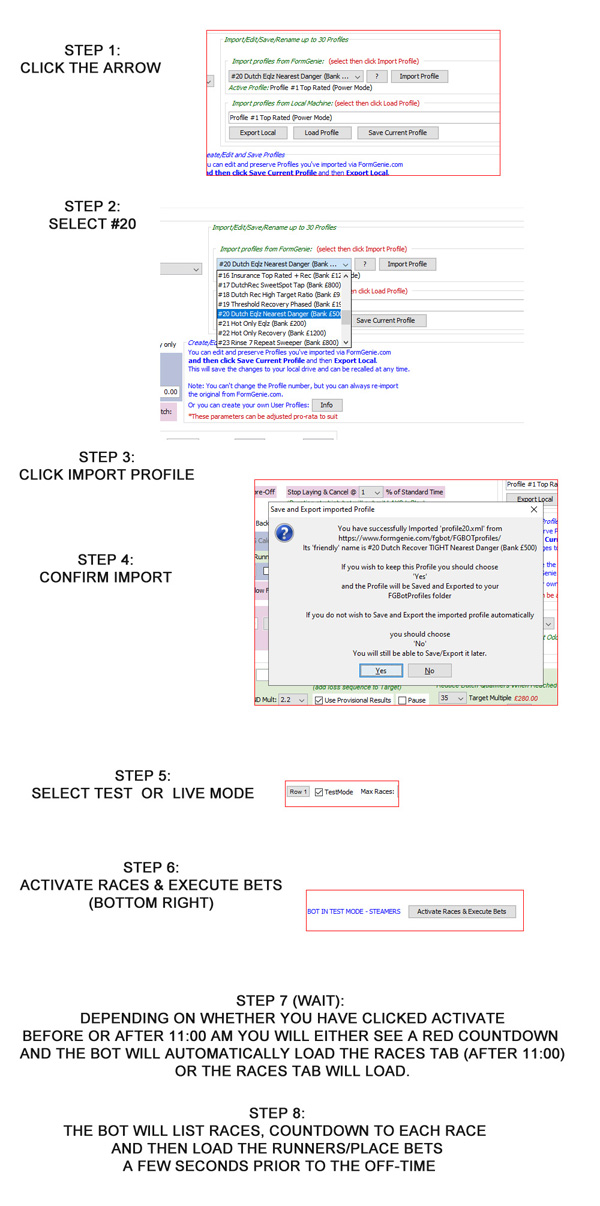
Note: If you make any edits/changes you must click Save + Export. And depending if you've already used the bot today, it's best to close it down completely and restart - the new saved settings will autoload. Otherwise the internal memory of the bot may continue to use the unedited version of the settings.
Suggested Bank £500 for £10 - £20 ave profit per day (To change your DUTCH TARGET you should also adjust parameters marked with a red * by the same percentage)
The image below shows the settings for Top Rated betting for Power User Mode. To include/exclude other User Modes simply tick the box in Row 11 accordingly.
These settings will instruct FormGenie-Bot to submit Back bets on the FormGenie Top Rated horses only. Although the parameter in Row 3 is set to submit OnLoad (as soon as you click "Activate & Execute Bets") you can adjust this value to just a couple of seconds to get closer to BFSP. Instead of a fixed stake you can tell FormGenie-Bot to use a percentage of your back by inputting your starting bank figure in the Back Bank box and selecting a percentage value. You can also tick Stop at Winner.
However, if you elect to use a percentage of bank (row 1) then you cannot have the bot execute bets OnLoad. This is because the bot needs to know the result of the previous race in order to adjust the stakes for the next race. As such this would have to be less than 100 seconds. For the same reason you will not be able to alter the Stake in row 5 (as a percentage of your bank will be used on the next race).
Setting shorter odds Min Back Price and reducing Max Back Price (row 6) will increase strike rates.
Setting Price Trend Ticks to 10+ (row 5) may ensure a better price than BFSP.
Selecting Non-Handicaps only (Row 11) will increase strike rates.
Reducing Max Runners (row 4) will increase strike rates.
To import this setting simply select it from the dropdown list and click Import Profile
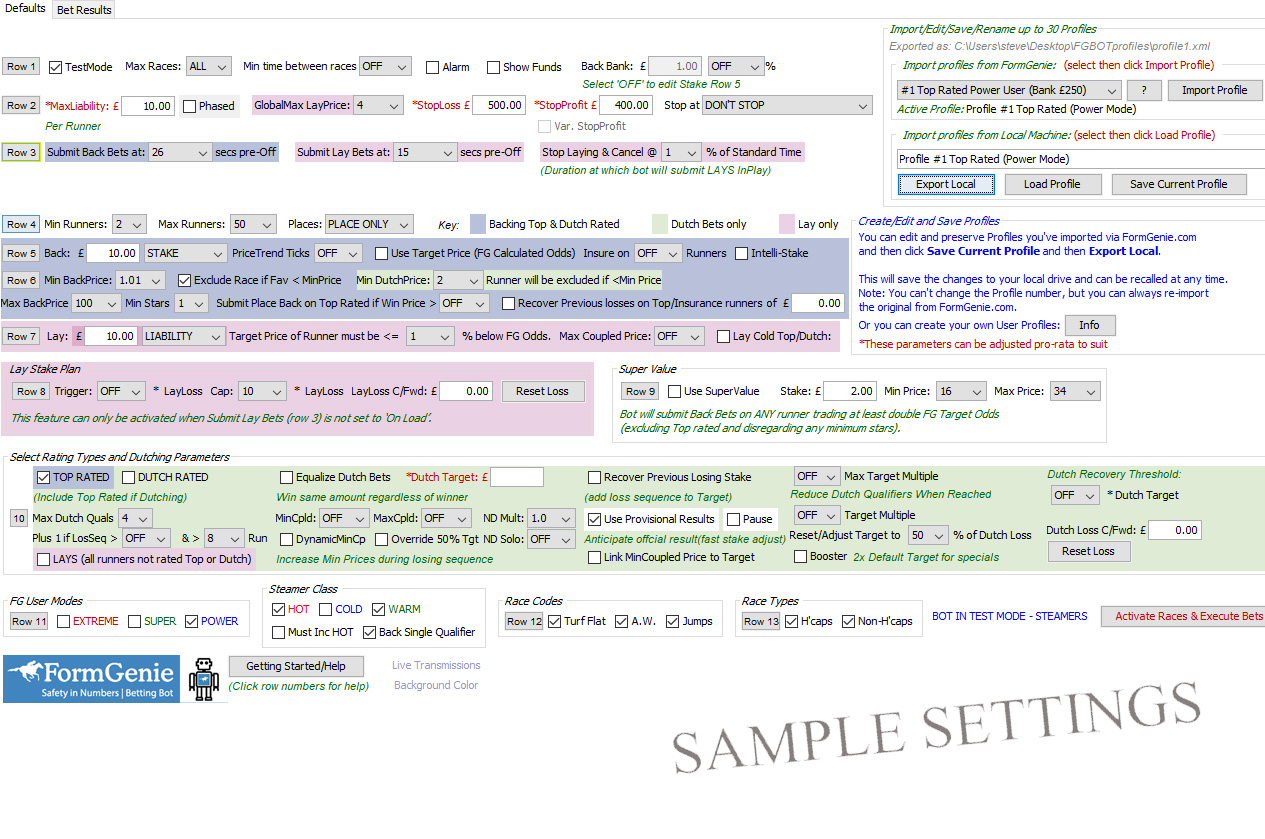
Suggested Bank £500 for £10 - £50 ave profit per day
The image below shows the settings for Top Rated Each Way betting for to include all User Modes. To include/exclude other User modes simply tick the box in Row 11 accordingly.
These each-way settings will instruct FormGenie-Bot to submit a £10 Back bet on the FormGenie Top Rated horses only to WIN and another Back bet on the same horse to Place. The Submit Place Backs value of 7.6 (row 6) has to be satisfied for the place bet to be submitted. Note: A separate tab will open that will contain just the Place portion of your bets. Although the parameter in Row 3 is set to submit OnLoad (as soon as you click "Activate & Execute Bets") you can adjust this value to just a couple of seconds to get closer to BFSP.
Instead of a fixed stake you can tell FormGenie-Bot to use a percentage of your bank by inputting your starting bank figure in the Back Bank box and selecting a percentage value.
You can also tick Stop at Winner.
NOTE: if you elect to use a percentage of bank (row 1) then you cannot have the bot execute bets OnLoad. This is because the bot needs to know the result of the previous race in order to adjust the stakes for the next race. As such this would have to be set at less than 100 seconds. For the same reason you will not be able to alter the Stake in row 5 (as a percentage of your bank will be used on the next race).
Setting shorter odds Min Back Price and reducing Max Back Price (row 6) will increase strike rates.
Setting Price Trend Ticks to 10+ (row 5) may ensure a better price than BFSP.
Selecting Non-Handicaps only (Row 11) will increase strike rates.
Reducing Max Runners (row 4) will increase strike rates.
To import this setting simply select it from the dropdown list and click Import Profile
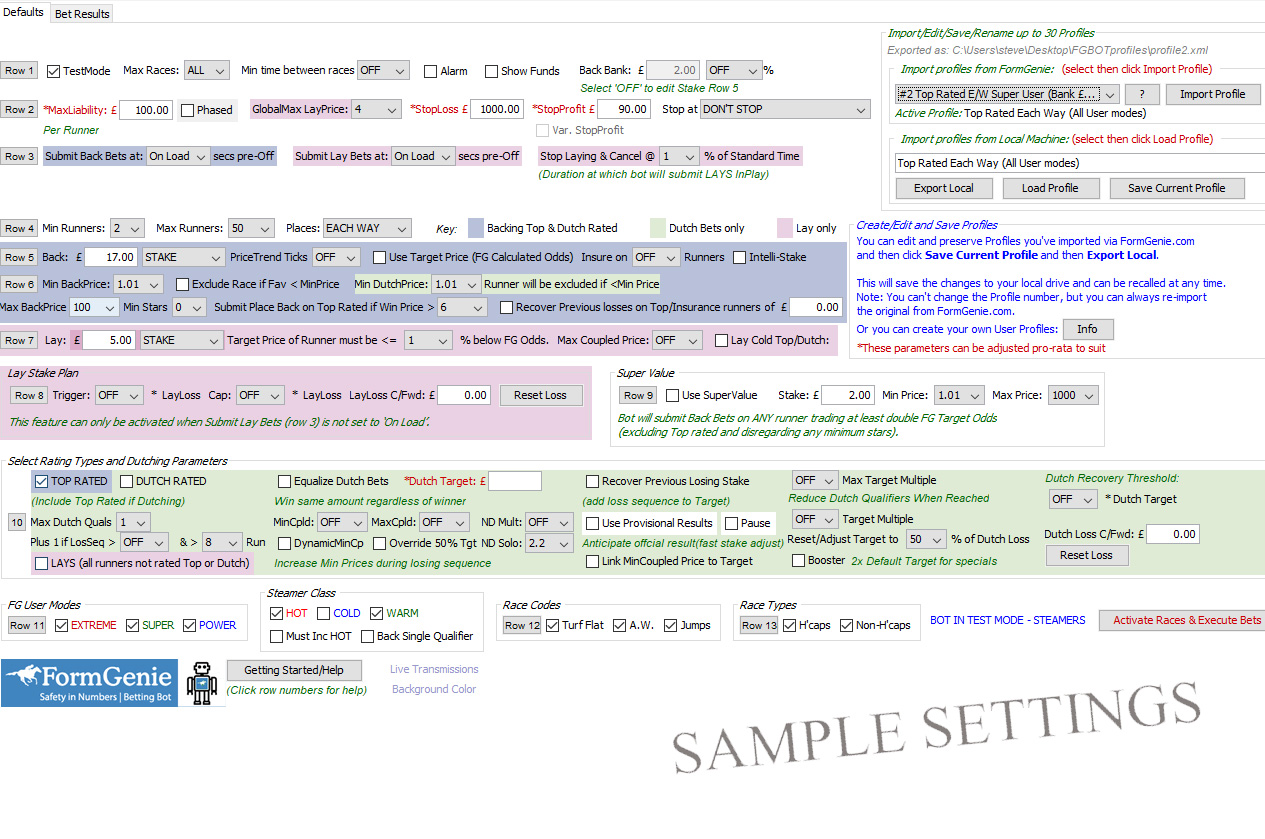
Suggested Bank £750 for £20 - £40 ave profit per day
The image below shows the settings for Simple Dutch (level stakes) betting for Extreme User Mode. To include/exclude other User modes simply tick the box in Row 11 accordingly.
These Simple Dutch settings will instruct FormGenie-Bot to submit Back bets OnLoad (row 3.) The same stake will be placed on the FormGenie Dutch & Top Rated horses to win only. The Min Dutch price (row 6) is set at 2.0 which means if a Dutch selection is trading at less than 2.0 it will not be included in the bet submission, but the remaining qualifiers will be backed. You can void the race altogether by ticking the Exclude Race if Dutch Selection < Min Price (row 6).
Note: Betfair allow stakes below £2 only if the potential winning return is at least £10 on the specific horse. So for example the Bot will place £1 on a horse if it is priced at >10. If the price is less then the stake is adjusted above £1.00 to return a min of £10.
Reducing Max BackPrice (row 6) to around 40 will avoid backing no-hopers (as deemed by the market).
Setting Submit Back Bets (row 3) to around 130 seconds may ensure a price closer to BFSP and means you don't place all bets on all races at the same time.
Setting Min Stars (row 6) to zero will allow the Bot to substitute non-runners with the next FG ranked horse.
Selecting Non-Handicaps only (Row 11) will increase strike rates.
Setting Min Runners to 4 (row 4) will avoid those races where small fields can throw random results.
Setting Max Coupled Price to around 14.5 (row 10) will increase strike rates by avoiding races that the market considers very open.
To import this setting simply select it from the dropdown list and click Import Profile
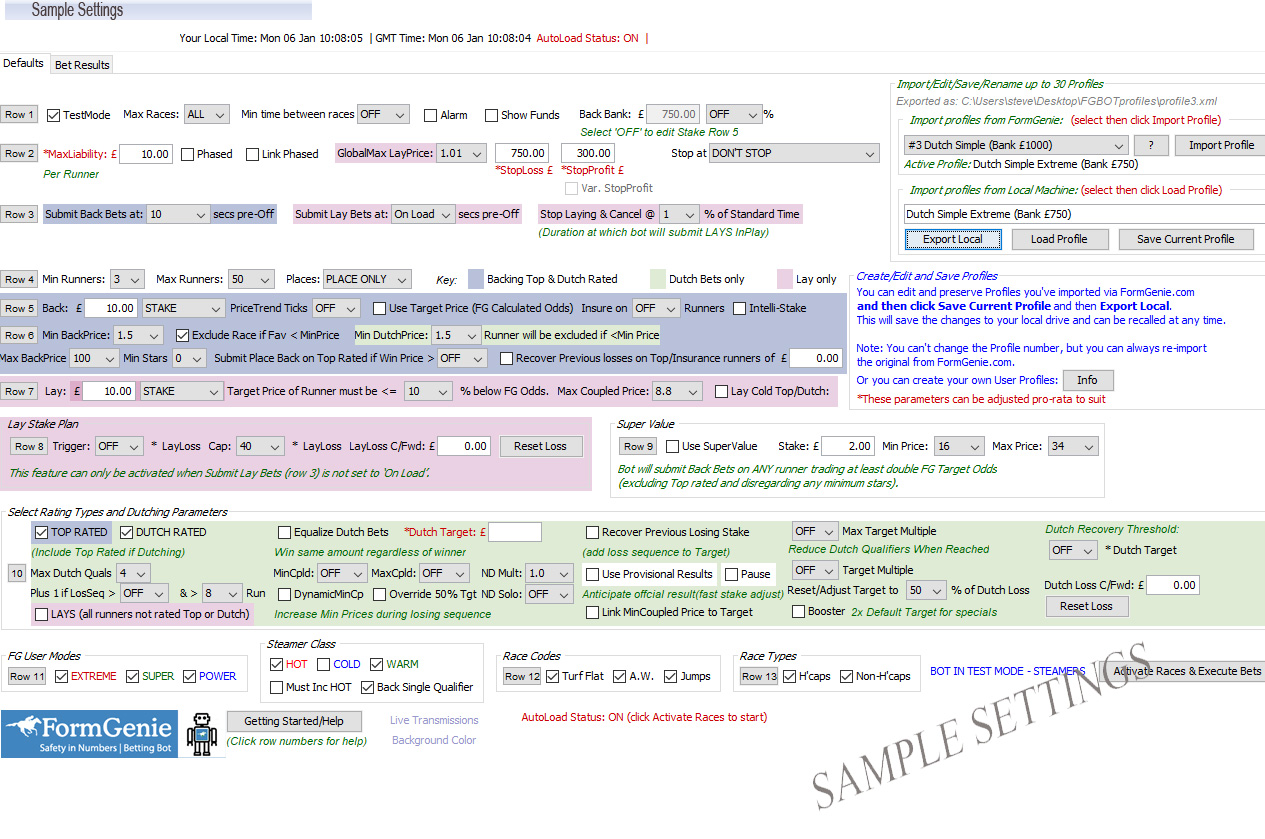
Suggested Bank £500 for £20 - £60 ave profit per day (To change your DUTCH TARGET you should also adjust parameters marked with a red * by the same percentage)
The image below shows the settings for Dutch Equalize (variable stakes) betting for Extreme User Mode. To include/exclude other User modes simply tick the box in Row 11 accordingly.
If you want to adjust the Dutch Target per race you should also adjust Max Liability (row 2), by the same percentage (along with the StopLoss/StopProfit).
These Dutch Equalize settings will instruct FormGenie-Bot to submit variable stakes at 30 seconds before the off (row 3), on the FormGenie Dutch & Top Rated horses to win a Dutch Target amount of £10 regardless of which horse wins and their respective odds. The Min DutchPrice (row 6) is set at 2 which means if a Dutch selection is trading at less than 2 it will not be included in the bet submissions, but the remaining qualifiers will be backed. You can void the race altogether by ticking the Exclude Race if Dutch Selection < Min Price.
Note: Betfair allow stakes below £2 only if the potential wining return is at least £10 on the specific horse. So for example the Bot will place £1 on a horse if it is priced at >10. If the price is less then the stake is adjusted above £1.00 to return a min of £10.
Reducing Max BackPrice (row 6) to around 40 will avoid backing no hopers (as deemed by the market).
Setting Min Stars (row 6) to zero will allow the Bot to substitute non-runners with the next FG ranked horse.
Selecting Non-Handicaps only (Row 11) will increase strike rates.
Setting Min Runners to 4 (row 4) will avoid those races where small fields can throw random results.
Setting Max Ducth Quals to 2 (row 10) and using STEAMERS will reduce wasted bets and makes the most of the Steamer-adjusted rankings. This means more profit for a similar strike rate to including all qualifiers.
Setting Max Coupled Price to around 14.5 (row 10) will increase strike rates by avoiding races that the market considers very open.
To import this setting simply select it from the dropdown list and click Import Profile
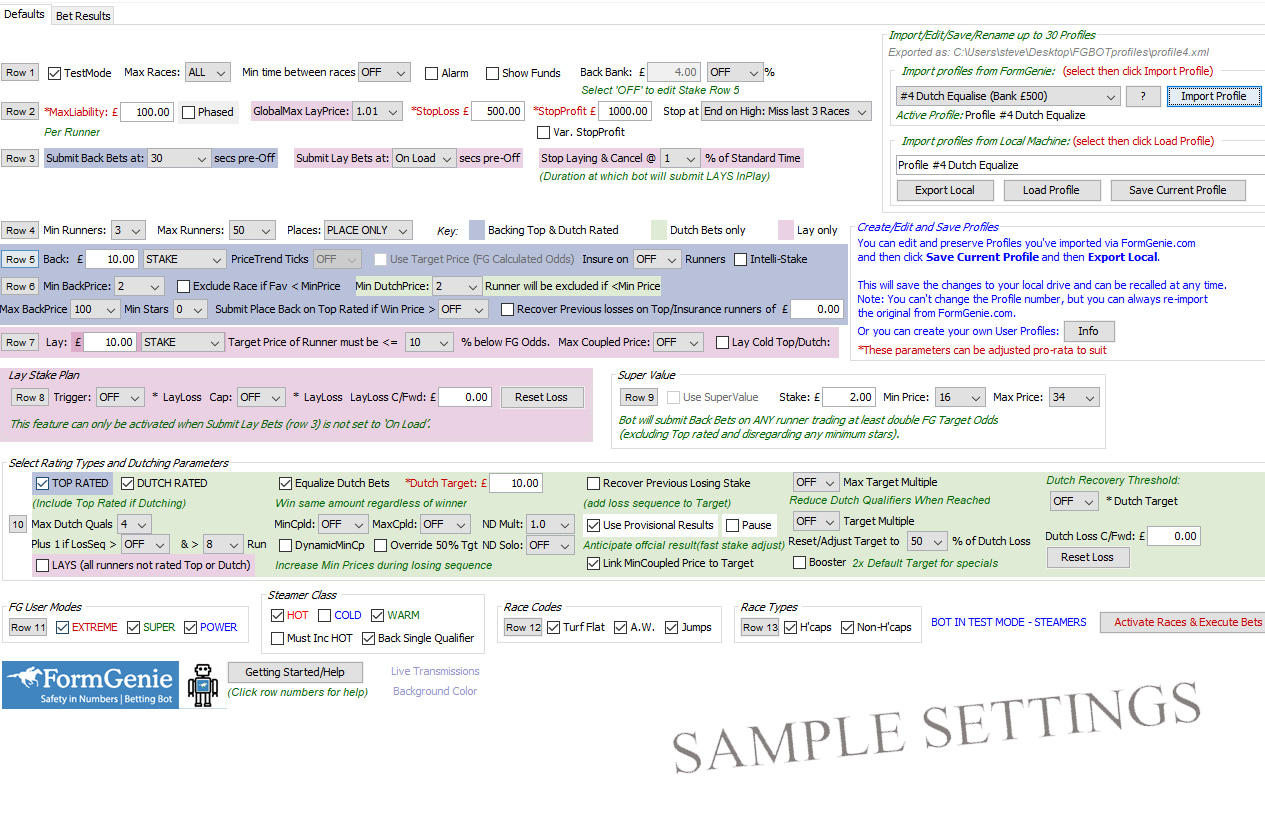
Suggested Bank £1200 for £16 - £60 ave profit per day (To change your DUTCH TARGET you should also adjust parameters marked with a red * by the same percentage)
If you want to adjust the Dutch Target per race you should also adjust Max Liability (row 2), by the same percentage (along with the StopLoss/StopProfit).
The image below shows the settings for Dutch Recovery betting for Extreme User Mode. To include/exclude other User modes simply tick the box in Row 11 accordingly.
These Dutch Recovery settings are designed to make every Dutch winner of the day count in the final profit calculation by recovering previous losing stakes and resetting the Dutch Target once a winner is reached. The Bot will adjust stakes to equalize the profit of £4 (Dutch Target) regardless of which selection wins. If the event loses the bot will carry forward (see box in row 10) any incurred previous loss and increase the Dutch Target for the next event. The new (temporary) Dutch Target is worked out as 'Current Dutch Loss + the original Dutch Target' (commission is also factored in). This means the next winning event will recover any previous losses plus the Dutch Target set in row 10. The Dutch Loss can be carried forward (optional) to the next restart of the Bot meaning that the Bot will recover the previous day's Dutch losses before resetting to the default Dutch Target.
Note: The Min Stars (row 6) is set to Zero as this tells the bot to substitute and promote runners (that do not have a star rating) in the event of non runners. 'Use Provisional Results' is ticked because this allows the Bot to anticipate the official result and prepare the next stakes within seconds without having to wait for the official result.
Adjusting Max Target Multiple will trigger the reduction in the number of Dutch selections bet on when the recovery target exceeds this figure (see parameters in help menu for more details).
Dynamic Min Price is ticked because this has the effect of increasing the set value by 5% after every loss. This is useful as it prevents the Bot from placing bets when the odds of two horses are very short as the losing sequence grows. Thus regulating a high stakes to low odds ratio and limiting your exposure. It will mean many winning races will get missed, but on the occasion where a short priced coupling of selections loses you will be glad you didn't have large liabilities riding on it. This is clever because it allows you to back these types of races early on in the sequence where liabilities are lower.
The Max Dutch Qualifier is set to 5. You may think this is odd since FormGenie has a maximum of 4 Dutch rated runners per race. However, when used in conjunction with the Plus 1 if LosSeq> parameter below it the bot will allow an extra selection to be included in an attempt to snap the losing run. This Plus 1 selection is the next ranked horse in the FG ratings list and will only be included when the losing sequence hits 5 and the number of runners in the next race is more than 7.
The Override 50% Target has TWO functions:
1. If checked the bot will reduce the Dutch Loss Recovery Target by 50% if the MinCoupled Price of the live market exceeds your minimum stipulated requirement during a losing sequence (bear in mind that after each loser the Min Coupled Price setting gets increased by 5% to avoid higher stakes in low odds events). So instead of voiding the race completely the Bot will attempt to recover half - thus keeping stakes lower.
2. It only applies if you've selected odds-on for your Min DutchPrice to be included (row 6). The Override 50% Target will reduce the current Dutch Loss Recovery Target by 50% if odds are < 2.0 and user has selected Min DutchPrice odds below 2.0 and the current losing sequence > 1. So instead of voiding the race because the odds are too short the Bot will now attempt to recover half - thus keeping stakes lower.
Note: Betfair allow stakes below £2 only if the potential winning return is at least £10 on the specific horse. So for example the Bot will place £1 on a horse if it is priced at >10. If the price is less then the stake is adjusted above £1.00 to return a min of £10.
Choose STEAMERS for your ratings (on the first load screen) and exclude 'COLD' (row 11). Be sure to check Back Single Qualifier. This allows the Bot to place a single Win Bet to recover if the other qualifiers are excluded due to COLD status.
Reducing Max BackPrice (row 6) to around 40 will avoid backing no-hopers (as deemed by the market).
Setting Min Stars (row 6) to zero will allow the Bot to substitute non-runners with the next FG ranked horse.
Selecting Non-Handicaps only (Row 11) will increase strike rates.
Setting Min Runners to 4 (row 4) will avoid those races where small fields can throw random results.
Setting Max Coupled Price to around 9.4 (row 10) will increase strike rates by avoiding races that the market considers very open.
If Dynamic Min Coupled Price (row 10) is set the bot increases this value by 5% after each loser. This helps to regulate stakes on short priced coupled horses.
Setting Stop Bot at (row 2) to End on high: Miss Last 3 Races will pause the bot if the winner comes when there is 3 or less races left on the card. This means there would be no losses to carry forward to the next day and whilst this may mean less profit on some days on others it will mean ending on a high - which is important mentally.
Adjusting Max Target Multiple will trigger the reduction in the number of Dutch selections bet on when the recovery target exceeds this figure (see parameters in help menu for more details).
Setting Target Multiple will set a cap on losses to be recovered reduced by x percent.
Selecting Booster (row 10) will tell the bot to double the Dutch Target when the market is extremely favourable and in agreement with the FormGenie ratings. This will maximise profits, but can increase stakes and recovery amounts if the event loses.
Setting Min time between races (row 1) to 10 mins is useful on busy Saturdays in winter where there is a likelihood of delays and overlapping races. When this happens the Bot may place larger stakes than necessary as it won't know the result of the previous race. Setting to 10 minutes means the races have to be 10 minutes apart to be included.
To import this setting simply select it from the dropdown list and click Import Profile
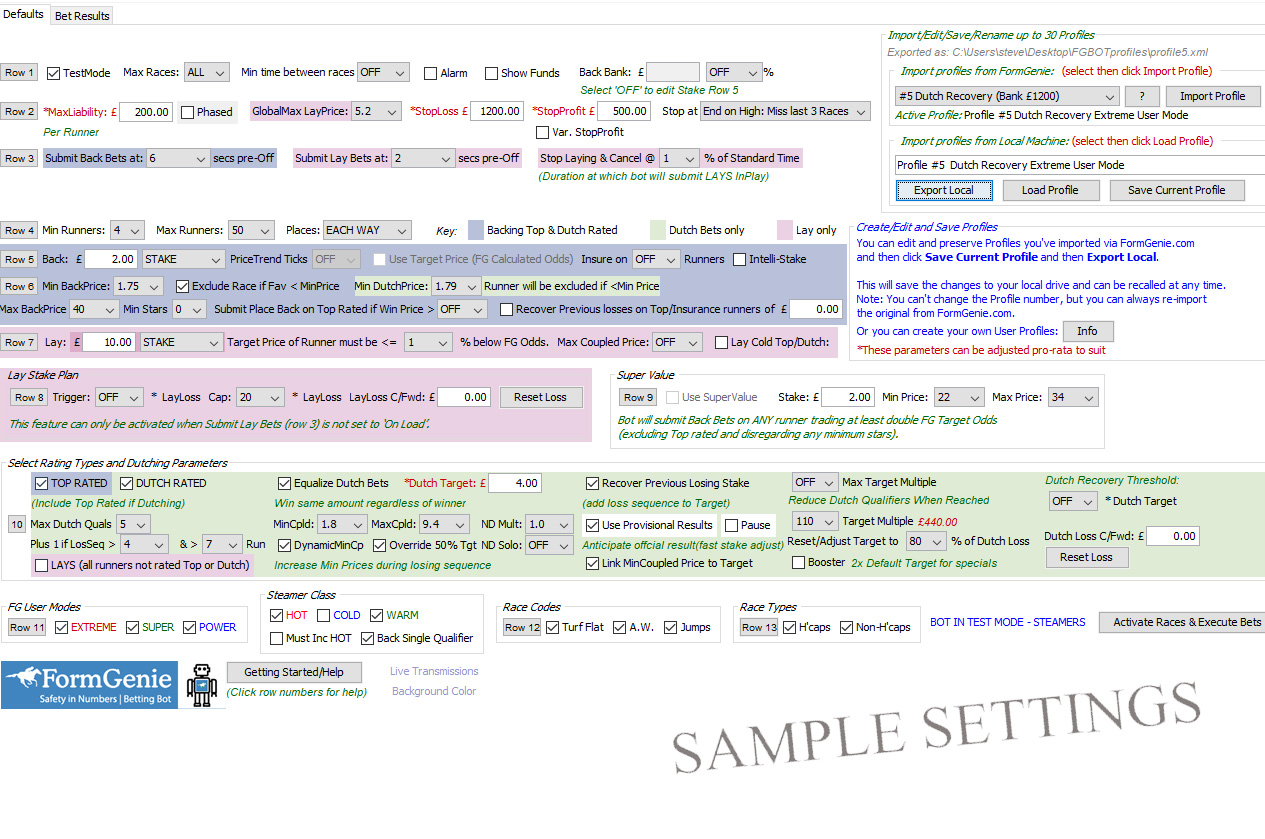
Suggested Bank £800 for £10 - £30 ave profit per day (To change your DUTCH TARGET you should also adjust parameters marked with a red * by the same percentage)
If you want to adjust the Lay Stake (row 7) per race you should also adjust Max Liability (row 2), by the same percentage (along with the StopLoss/StopProfit).
These LAY settings will instruct FormGenie-Bot to submit £10 stakes on any horse that is NOT rated either as Top/Dutch and fall within Super & Power Mode races. In addition, to qualify as a LAY the horse also has to be trading 15% below the FormGenie Calculated Odds (row 7) and less than 5.1 (row 2). Note: there can be more than 1 qualifier per race and you can catch more qualifiers by increasing this Global Max Lay price. The bot is also going to keep checking for Lays InPlay until the race has completed 15% of the standard time it usually takes to run over this distance (row 3).
The Max Coupled Price when Laying is important because even though FormGenie ratings are very accurate there can be environmental factors that cause horses to drift - such as, Going Changes, Stable Info, Draw Bias change, a key horse withdrawn, stalls moved, fences/hurdles omitted or support for several alternative horses. The market reacts to things that the FormGenie computer code can't know at the time of exporting the ratings, so this is a way of dodging races where we have underestimated the chances of other horses (that are not ranked top or Dutch). Setting Max Coupled Price fairly low (4 to 8) means that when calculating the coupled odds of our selections, the market agrees that our Top/Dutch ranked horses hold a stronger chance of winning the race. Therefore this race represents a good opportunity to lay and will be included. It's important to realize that this computation relates to the two shortest prices of the Top/Dutch rated and not the Lay selections selections.
To import this setting simply select it from the dropdown list and click Import Profile
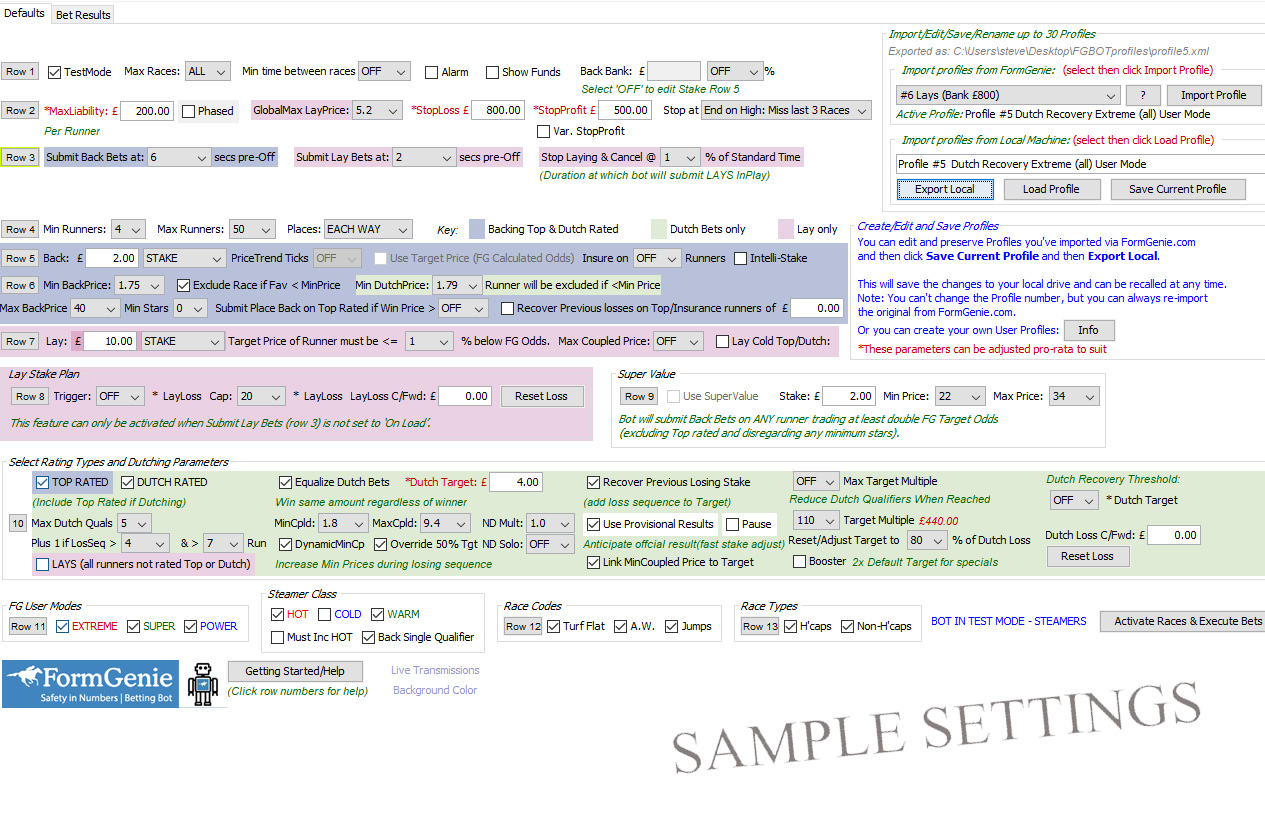
Suggested Bank £1000 for £30 - £50 ave profit per day (To change your DUTCH TARGET you should also adjust parameters marked with a red * by the same percentage)
If you want to adjust the Lay Stake (row 7) per race you should also adjust Max Liability (row 2), by the same percentage (along with the StopLoss/StopProfit).
The image below shows the settings for Lay Recovery betting for Super User Mode. To include/exclude other User modes simply tick the box in Row 11 accordingly.
This Lay Recovery setting will recover your current Session Loss + your original LAY stake by relying on a successful lay. The winning return of which will equal you current loss amount plus the value set in your LAY stake setting (row 7). Unlike other recovery plans, the good thing is you are backing at 'odds on' in your favour. In other words the selected Lays are more likely to lose the race than win it.
The recovery element will initialise once the current session loss figure is 5 x the Stake setting (row 7). The LayLoss Cap is set to 20. This figure is the maximum multiple of the LAY Stake (row 7) the bot will stake on a Lay. The actual figure will be dependent on the odds /liability of the first lay available after the Trigger has been reached, but will be 'capped' at this multiple. So if the stake is 10, trigger is 5 and the cap is 20, the Lay Stake Plan will kick in and submit the next lay/s. The last of which will be a maximum 200. Should this final Lay bet in the sequence not go favourably, the next Lay stake will revert to the original value of 10. The other lay settings will also be respected.
Using the Max Coupled Price when Laying is important because even though FormGenie ratings are very accurate there can be environmental factors that cause horses to drift - such as, Going Changes, Stable Info, Draw Bias change, a key horse withdrawn, stalls moved, fences/hurdles omitted or support for several alternative horses. The market reacts to things that the FormGenie computer code can't know at the time of exporting the ratings, so this is a way of dodging races where we have underestimated the chances of other horses (that are not ranked top or Dutch). Setting Max Coupled Price fairly low (4 to 8) means that when calculating the coupled odds of our selections, the market agrees that our Top/Dutch ranked horses hold a stronger chance of winning the race. Therefore this race represents a good opportunity to lay and will be included. It's important to realize that this computation relates to the two shortest prices of the Top/Dutch rated and not the Lay selections selections.
Summary
The above means that I am 'happy' to lose 5 times my stake on any given day. However, should the loss exceed this amount, I am prepared to chase this loss at up to another 15 times my stake before calling it a day (incurring a max loss of 20 times stake) and reverting back to step 1, which is the regular stake. It's impossible to know how many Lays/Markets will be matched before my session-cap of 20 x stake is breached due to not knowing at the odds to be laid per bet/market, but since this plan is based on the Session p/l it's almost irrelevant. Obviously the higher my Global Max Lay Price (row 2) odds are the more LAY chances I will get within my tolerance.
To import this setting simply select it from the dropdown list and click Import Profile
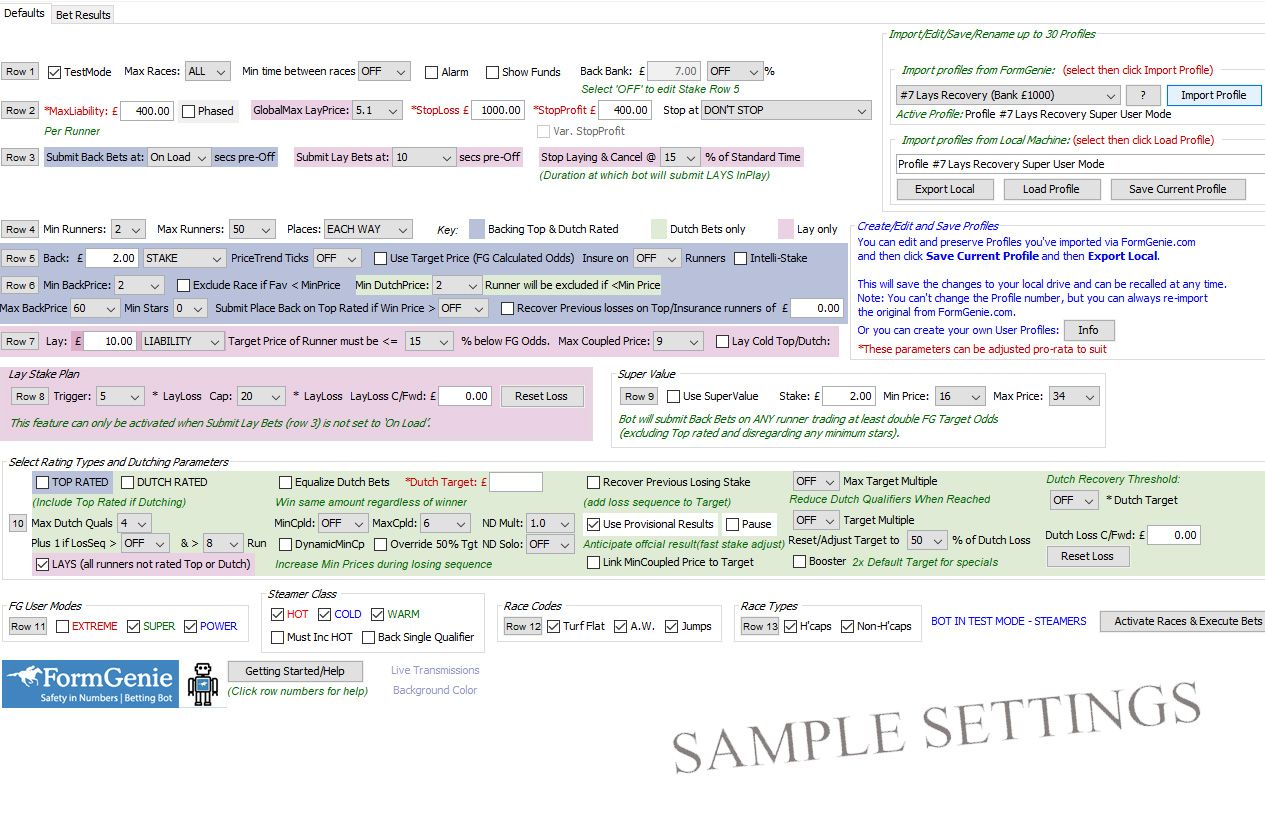
Suggested Bank £2800 for £60 - £160 ave profit per day (To change your DUTCH TARGET you should also adjust parameters marked with a red * by the same percentage. Note £10 is the recommended minimum target for this profile)
These Dutch Recovery settings are designed to make every Dutch winner (equal or above an SP of evens) of the day count in the final profit calculation by recovering previous losing stakes and resetting the Dutch Target once a winner is realized. The Bot will adjust stakes to equalize the profit (Dutch Target) regardless of which selection wins. If the event loses the bot will carry forward any incurred previous loss (see box in row 10) and increase the Dutch Target for the next event. The new (temporary) Dutch Target is worked out as 'Current Dutch Loss + the original 'Dutch Target' + Commission. This means the next winning event will recover any previous losses plus the Dutch Target set in row 10. The Dutch Loss can be carried forward (optional) to the next restart of the Bot meaning that the Bot will recover the previous day's Dutch losses before resetting to the default Dutch Target.
If you want to adjust the Dutch Target per race you should also adjust Max Liability (row 2), by the same percentage (along with the StopLoss/StopProfit).
This profile is designed specifically for new users to TEST DRIVE and catch ALL races (above odds of 1.95) so you can see how the bot operates unbridled and replicate our home page Bot results. The stakes are reasonable until you get to a 7+ losing race sequence (which is rare, but important to know how the bot handles it and what you can do to manage within your comfort zone). Try this for a week or two and you will see how the bot performs over around 500 races. This will give you a good understanding of the parameters.
The image below shows the settings for Dutch Recovery Pro which are the settings used for our home page results, but with the changes detailed below to show you some neat features that mitigate losing runs and reducing the bank required. We recommend using the optimisation settings too.
NOTE: The Home Page uses Regular ratings and not Steamers (optional when you first login into the Bot login)
- In row 2 the bot is set to 'End On A High" - so if the Bot has a winning race towards the end of the day and there are 3 or less races left the Bot will stop and 'end on a high'.
To mimic the Home Page you would need to change this to OFF (row 2).
- We have set Min Coupled Price (row 10) to 1.6 to prevent the bot backing two very short priced horses (you can tweak to suit). You can also experiment with Max Coupled Price (row 10). Changing this to around 12 will limit the bot to only playing in races where the shortest priced selections when coupled are not too big (meaning the race is would be very 'open' with regards to FG selections being unfancied by the market)
To mimic the Home Page you would need to change this to OFF (row 10).
5) We have set Min Stars to zero. This is because the Top/Dutch ranked runners are awarded a 1 to 4 Star confidence and all other runners awarded zero Stars. This will allow the Bot to substitute/promote non-runners with the next FG ranked horse even though they did not have a Star values assigned prior to non-runners announced.
To mimic the Home Page you would need to change this to 1 (row 6).
6) We have set Min Runners to 4. Races with less than 4 have short priced runners and can throw up shock results due to jockey tactics
To mimic the Home Page you would need to change this to 2 (row 4).
Note: We advise you to import these settings and run them in Test Mode for a while so you can tweak the parameters. Typically, to reduce the stakes required and operate within a comfortable bank you should be looking at settings that fall somewhere between this and "Dutch Recovery Profile #5". The key changes are the, Dynamic Min Coupled Price, Min Dutch Odds, Min/Max Coupled Odds and Max Target Multiple and % Adjust Target Multiple. After a few hundred test races (about two weeks) you should find a sweet spot that works for you.
Note: The Min Stars (row 6) is set to Zero as this tells the bot to substitute and promote runners (that do not have a star rating) in the event of non runners. 'Use Provisional Results' is ticked because this allows the Bot to anticipate the official result and prepare the next stakes within seconds without having to wait for the official result.
The 'Target Multiple' is set to off which means the bot will not limit the attempted Dutch Target to recover. Clearly you would need to set this figure to what you are comfortable with. The '% Adjust Target Multiple' is set to 80% which limits the Current Dutch Loss amount to be recovered. The figure you set here will restrict the bot to recover a max of set amount. This can be preferable to simply using the StopLoss (row 2) feature as the Bot will not stop, but continue betting trying to win the original Dutch Target amount. These parameters can be altered to suit as users will have different comfort/bank levels. There is no right/wrong setting, but see Profile #5 for suggested settings.
Note: This cluster of settings (aside for the changed parameters mentioned above) is used when reporting on our home page. However, there will be discrepancies to the stated home page figures which are a guide - but not far out. Ideally, you should aim at settings between this profile #8 and profile #5 (Dutch Recovery) which have stricter controls over horses/races selected for inclusion.
This setting (#8) is not one we recommend for new users because it does not make use of the many features that mitigate risk, but if you choose to do so then the following optimisations will be useful. It requires a large bank and it will breach at some point (although long term it's very profitable). Choose STEAMERS for your ratings (on the first load screen) and exclude 'COLD' (row 11). Be sure to check Back Single Qualifier. This allows the Bot to place a single Win Bet to recover if the other qualifiers are excluded due to COLD status.
The parameter 'Using Provisional Results' (row 10). This is a really useful feature that allows the bot to play the next race without having to wait. We suggest using it ONLY if you are able to be in attendance (weekends/evenings for example) and intervene should you be certain of a result and reset the next Target amount so that the bot isn't trying to recover an amount it's already won, but has yet to be settled.
Reducing Max BackPrice (row 6) to around 40 will avoid backing no-hopers (as deemed by the market).
Setting Min Stars (row 6) to zero will allow the Bot to substitute non-runners with the next FG ranked horse.
Selecting Non-Handicaps only (deselect handcaps) (Row 11) will increase strike rates.
Setting Min Runners to 4 (row 4) will avoid those races where small fields can throw random results.
Setting Max Coupled Price to around 9.4 (row 10) will increase strike rates by avoiding races that the market considers very open.
If Dynamic Min Coupled Price (row 10) is set the bot increases this value by 5% after each loser. This helps to regulate stakes on short priced coupled horses.
Setting Stop Bot at (row 2) to End on high: Miss Last 3 Races will pause the bot if the winner comes when there is 3 or less races left on the card. This means there would be no losses to carry forward to the next day and whilst this may mean less profit on some days on others it will mean ending on a high - which is important mentally.
Adjusting Max Target Multiple will trigger the reduction in the number of Dutch selections bet on when the recovery target exceeds this figure (see parameters in help menu for more details).
Setting Target Multiple will set a cap on losses to be recovered reduced by x percent.
Selecting Booster (row 10) will tell the bot to double the Dutch Target when the market is extremely favourable and in agreement with the FormGenie ratings. This will maximise profits, but can increase stakes and recovery amounts if the event loses.
Setting Min time between races (row 1) to 10 mins is useful on busy Saturdays in winter where there is a likelihood of delays and overlapping races. When this happens the Bot may place larger stakes than necessary as it won't know the result of the previous race. Setting to 10 minutes means the races have to be 10 minutes apart to be included.
To import this setting simply select it from the dropdown list and click Import Profile
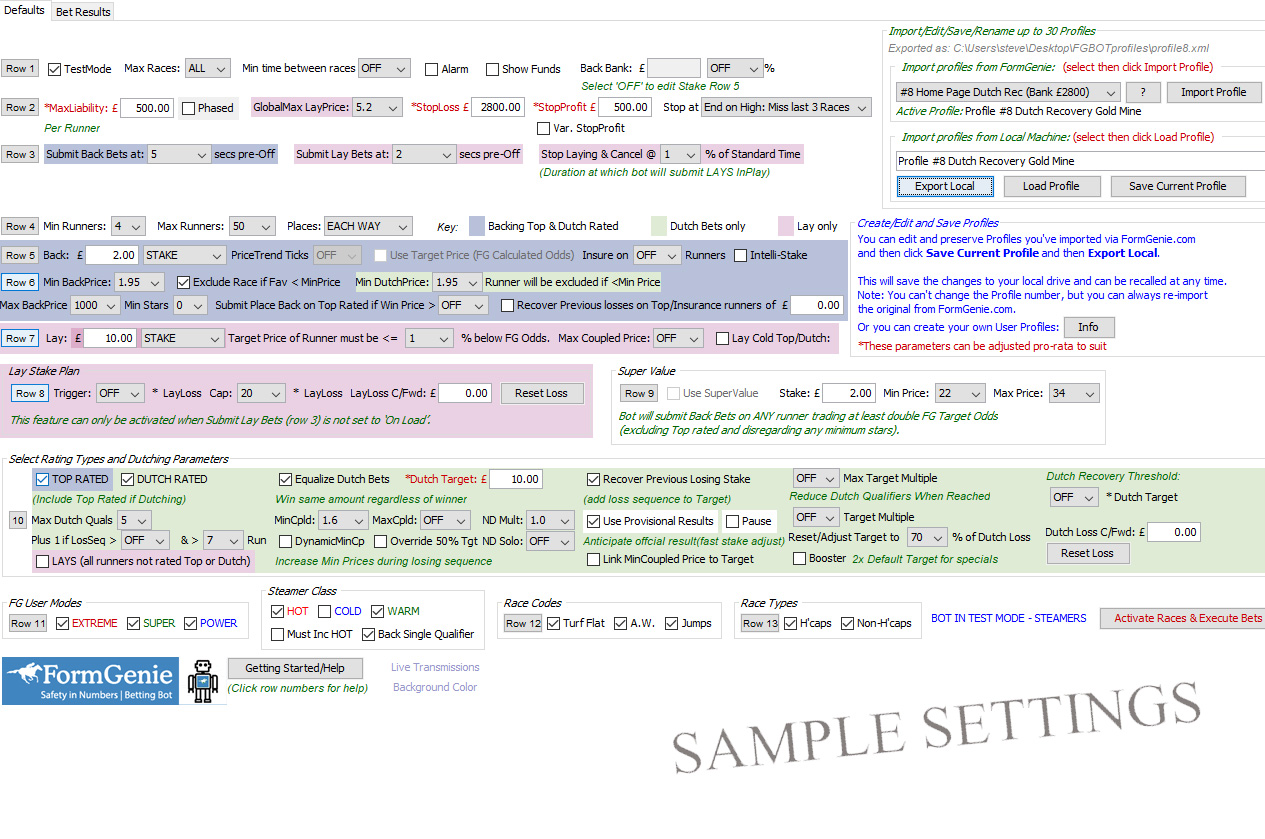
Suggested Bank £1400 for £40 ave profit per day (To change your DUTCH TARGET you should also adjust parameters marked with a red * by the same percentage)
If you want to adjust the Dutch Target per race you should also adjust Max Liability (row 2), by the same percentage (along with the StopLoss/StopProfit).
The image below shows the settings for Dutch Recovery and Stopping at a Fixed Profit betting for Extreme User Mode. To include/exclude other User modes simply tick the box in Row 11 accordingly.
The way the BHB and Bookmakers collude in formulating the racing timetable means that the more competitive races are often towards the end of the day/meeting. This is designed to make it harder for punters to recover losses having been baited/tempted by early successes in less competitive races. So some users find that using the Dutch Recovery and stopping early such as Stop at a Winner or a modest Stop Profit Dutch Target of say £18 to £32, with a Dutch Target of £6 per race is a solid strategy and can avoid longer losing runs when the races get tougher to solve. This can be a good starting point for new Bot users to gain confidence.
These Dutch Recovery settings are NOT designed to make every Dutch winner of the day count, but to stop at a fixed profit (in this example £50). The Bot will adjust stakes to equalize the profit (Dutch Target) regardless of which selection wins. If the event loses the bot will carry forward (see box in row 10) any incurred previous loss and increase the Dutch Target for the next event. The new (temporary) Dutch Target is worked out as 'Current Dutch Loss + the original Dutch Target' (commission is also factored in). This means the next winning event will recover any previous losses plus the Dutch Target set in row 10. The Bot will stop once the Stop Profit figure has been reached.
Adjusting Max Target Multiple will trigger the reduction in the number of Dutch selections bet on when the recovery target exceeds this figure (see parameters in help menu for more details).
Setting Target Multiple will set a cap on losses to be recovered reduced by x percent.
Dynamic Min Coupled Price is ticked because this has the effect of increasing the set value by 5% after every loss. This is useful as it prevents the Bot from placing bets when the odds of two selections are very short as the losing sequence grows. Thus regulating a high stakes to low odds ratio and limiting your exposure. It will mean many winning races will get missed, but on the occasion where a short priced coupling of selections loses you will be glad you didn't have large liabilities riding on it. This is clever because it allows you to back these types of races early on in the sequence where liabilities are lower.
The Max Dutch Qualifier is set to 5. You may think this is odd since FormGenie has a maximum of 4 Dutch rated runners per race. However, when used in conjunction with the Plus 1 if LosSeq> parameter below it the bot will allow an extra selection to be included in an attempt to snap the losing run. This Plus 1 selection is the next ranked horse in the FG ratings list and will only be included when the losing sequence hits 5 and the number of runners in the next race is more than 7.
The Override 50% Target has TWO functions:
1. If checked the bot will reduce the Dutch Loss Recovery Target by 50% if the MinCoupled Price of the live market exceeds your minimum stipulated requirement during a losing sequence (bear in mind that after each loser the Min Coupled Price setting gets increased by 5% to avoid higher stakes in low odds events). So instead of voiding the race completely the Bot will attempt to recover half - thus keeping stakes lower.
2. It only applies if you've selected odds-on for your Min DutchPrice to be included (row 6). The Override 50% Target will reduce the current Dutch Loss Recovery Target by 50% if odds are < 2.0 and user has selected Min DutchPrice odds below 2.0 and the current losing sequence > 1. So instead of voiding the race because the odds are too short the Bot will now attempt to recover half - thus keeping stakes lower.
To import this setting simply select it from the dropdown list and click Import Profile
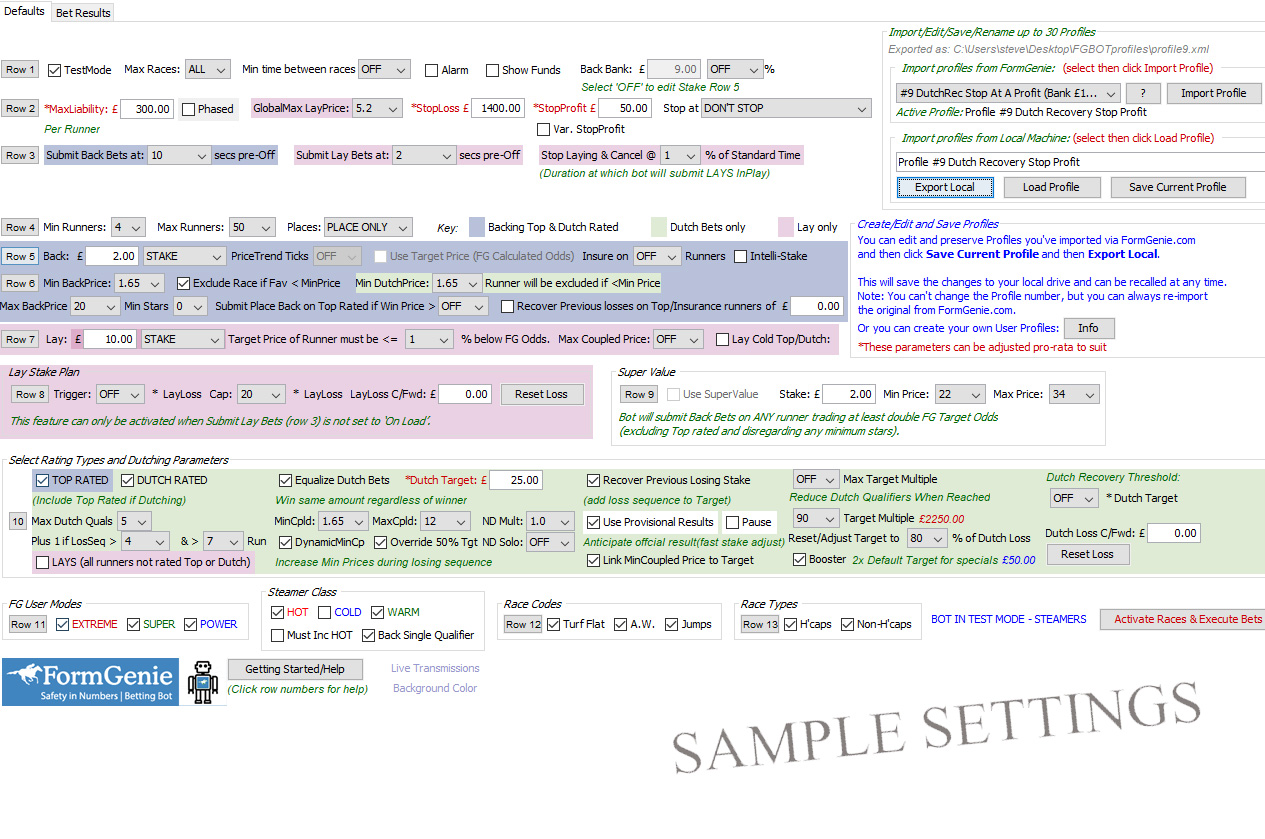
Suggested Bank £1400 for £20 - £40 ave profit per day (To change your DUTCH TARGET you should also adjust parameters marked with a red * by the same percentage)
This profile is similar to other Dutch recovery settings (such as #8) but it will add another selection (plus 1) if your losing run exceeds 4 races (see row 10).
If you want to adjust the Dutch Target per race you should also adjust Max Liability (row 2), by the same percentage (along with the StopLoss/StopProfit).
The image below shows the settings for Dutch Recovery Plus 1 with Boost Mode and Ending on a High betting for Extreme User Mode. To include/exclude other User modes simply tick the box in Row 11 accordingly.
The Bot will adjust stakes to equalize the profit (Dutch Target) regardless of which selection wins. If the event loses the bot will carry forward (see box in row 10) any incurred previous loss and increase the Dutch Target for the next event. The new (temporary) Dutch Target is worked out as 'Current Dutch Loss + the original Dutch Target' (commission is also factored in). This means the next winning event will recover any previous losses plus the Dutch Target set in row 10. The Bot will stop once the Stop Bot At: rule has been met. In this example the bot will stop at a winner if there are 3 or less races left in the day's schedule. This is useful because in a typical sequence FormGenie will hit a winner within 3 or 4 races so you may want to "end on a high" and let the remaining races complete without backing in them. At worst you'll miss 3 winners, but on a positive note you'll be closing the day in profit and will not have the dilemma of carrying forward any losses tomorrow.
Adjusting Max Target Multiple will trigger the reduction in the number of Dutch selections bet on when the recovery target exceeds this figure (see parameters in help menu for more details).
Setting Target Multiple will set a cap on losses to be recovered reduced by x percent.
Dynamic Min Coupled Price is ticked because this has the effect of increasing the set value by 5% after every loss. This is useful as it prevents the Bot from placing bets when the odds of two horses are very short as the losing sequence grows. Thus regulating a high stakes to low odds ratio and limiting your exposure. It will mean many winning races will get missed, but on the occasion where a short priced coupling of selections loses you will be glad you didn't have large liabilities riding on it. This is clever because it allows you to back these types of races early on in the sequence where liabilities are lower.
Booster: If ticked the Bot will increase the Default Dutch Target by 200% for specific races where the live market indicates a very high chance of success. For example if the Min Coupled Price is 3.0 and the nearest danger to the selections is at least 5 times bigger (so in this case 15.0) the Bot will Boost the Dutch Target for this race. It won't happen often, but it's a good way to boost your Dutch Target with a significant increase in chance.
The Override 50% Target has TWO functions:
1. If checked the bot will reduce the Dutch Loss Recovery Target by 50% if the MinCoupled Price of the live market exceeds your minimum stipulated requirement during a losing sequence (bear in mind that after each loser the Min Coupled Price setting gets increased by 5% to avoid higher stakes in low odds events). So instead of voiding the race completely the Bot will attempt to recover half - thus keeping stakes lower.
2. It only applies if you've selected odds-on for your Min DutchPrice to be included (row 6). The Override 50% Target will reduce the current Dutch Loss Recovery Target by 50% if odds are < 2.0 and user has selected Min DutchPrice odds below 2.0 and the current losing sequence > 1. So instead of voiding the race because the odds are too short the Bot will now attempt to recover half - thus keeping stakes lower.
The Max Dutch Qualifier is set to 5. You may think this is odd since FormGenie has a maximum of 4 Dutch rated runners per race. However, when used in conjunction with the Plus 1 if LosSeq> parameter below it the bot will allow an extra selection to be included in an attempt to snap the losing run. This Plus 1 selection is the next ranked horse in the FG ratings list and will only be included when the losing sequence hits 5 and the number of runners in the next race is more than 7.
Note: Betfair allow stakes below £2 only if the potential winning return is at least £10 on the specific horse. So for example the Bot will place £1 on a horse if it is priced at >10. If the price is less then the stake is adjusted above £1.00 to return a min of £10.
To import this setting simply select it from the dropdown list and click Import Profile
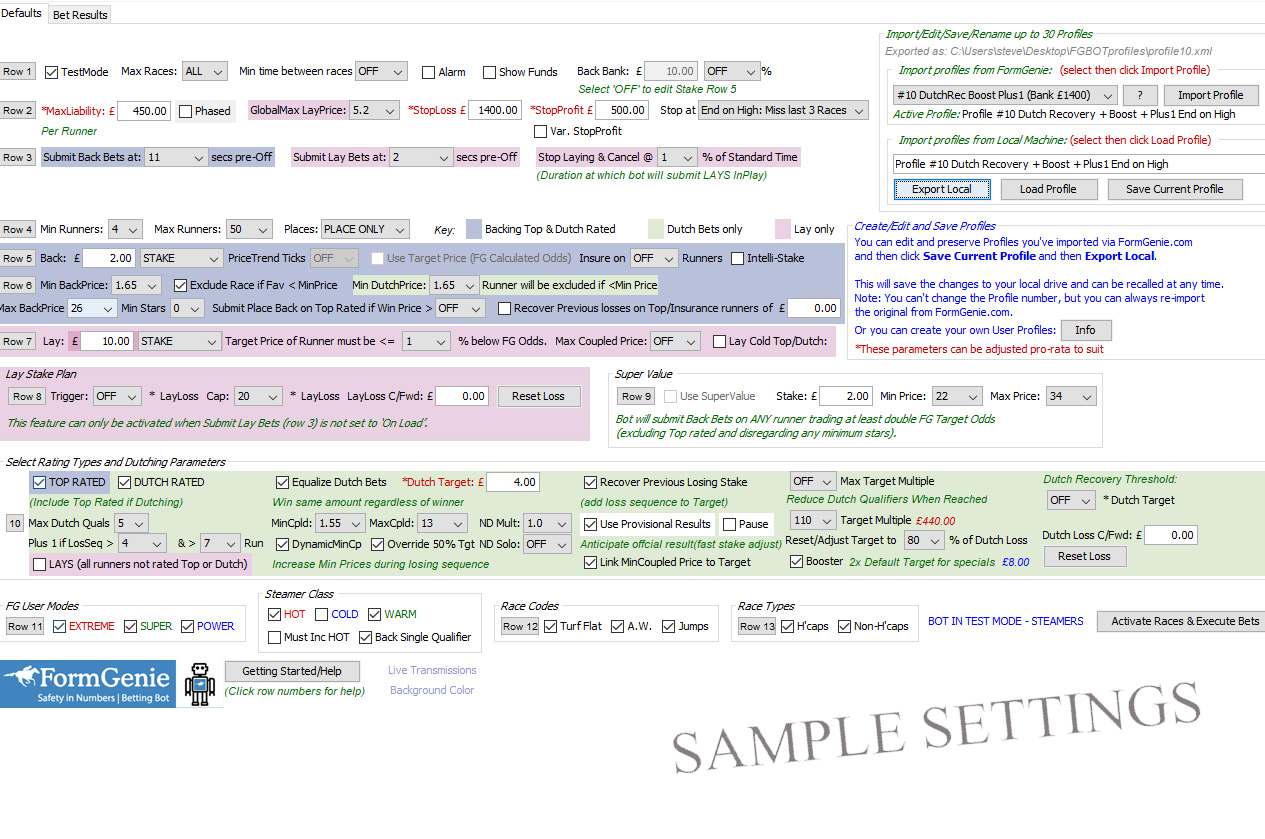
Suggested Bank £750 for £45 profit per day (To change your DUTCH TARGET you should also adjust parameters marked with a red * by the same percentage)
The premise of this profile is to narrow down the races to those where the FG selections are near the head of the market by lowring teh MaxCpld price (row 10). This allows for a higher target per race of £15. It gives a higher strike rate and smaller losing runs, but fewer opportunities) .
If you want to adjust the Dutch Target per race you should also adjust Max Liability (row 2), by the same percentage (along with the StopLoss/StopProfit).
The image below shows the settings for Tight Dutch Recovery betting for Extreme User Mode. To include/exclude other User modes simply tick the box in Row 11 accordingly.
The Bot will adjust stakes to equalize the profit (Dutch Target) regardless of which selection wins. If the event loses the bot will carry forward (see box in row 10) any incurred previous loss and increase the Dutch Target for the next event. The new (temporary) Dutch Target is worked out as 'Current Dutch Loss + the original Dutch Target' (commission is also factored in). This means the next winning event will recover any previous losses plus the Dutch Target set in row 10. The Bot will stop once the Stop Bot At: rule has been met. In this example the bot will stop at a winner if there are 3 or less races left in the day's schedule. This is useful because in a typical sequence FormGenie will hit a winner within 3 or 4 races so you may want to "end on a high" and let the remaining races complete without backing in them. At worst you'll miss 3 winners, but on a positive note you'll be closing the day in profit and will not have the dilemma of carrying forward any losses tomorrow.
Setting Target Multiple will set a cap on losses to be recovered reduced by x percent.
Min Coupled Price is set to operate within a narrow strict (TIGHT) Dynamic Min Price band of 1.49 to 4.4. This has the effect of limiting the bot to where the FG selections are short priced and are in accordance with live market. Expect fewer races to play, but with a higher strike rate and potentially higher stakes due to short odds.
Dynamic Min Coupled Price is ticked because this has the effect of increasing the set value by 5% after every loss. This is useful as it prevents the Bot from placing bets when the odds of two horses are very short as the losing sequence grows. Thus regulating a high stakes to low odds ratio and limiting your exposure. It will mean many winning races will get missed, but on the occasion where a short priced coupling of selections loses you will be glad you didn't have large liabilities riding on it. This is clever because it allows you to back these types of races early on in the sequence where liabilities are lower.
Booster: If ticked the Bot will increase the Default Dutch Target by 300% for specific races where the live market indicates a very high chance of success. For example if the Min Coupled Price is 3.0 and the nearest danger to the selections is at least 5 times bigger (so in this case 15.0) the Bot will Boost the Dutch Target for this race. It won't happen often, but it's a good way to boost your Dutch Target with a significant increase in chance.
The Override 50% Target has TWO functions:
1. If checked the bot will reduce the Dutch Loss Recovery Target by 50% if the MinCoupled Price of the live market exceeds your minimum stipulated requirement during a losing sequence (bear in mind that after each loser the Min Coupled Price setting gets increased by 5% to avoid higher stakes in low odds events). So instead of voiding the race completely the Bot will attempt to recover half - thus keeping stakes lower.
2. It only applies if you've selected odds-on for your Min DutchPrice to be included (row 6). The Override 50% Target will reduce the current Dutch Loss Recovery Target by 50% if odds are < 2.0 and user has selected Min DutchPrice odds below 2.0 and the current losing sequence > 1. So instead of voiding the race because the odds are too short the Bot will now attempt to recover half - thus keeping stakes lower.
LINK MIN COUPLED PRICE: This works by linking the MinCoupled Odds the bot will accept to the size of the current target. If the 3rd horse's odds are too short then the Bot will only place stakes on the other 2 selections.
The Max Dutch Qualifier is set to 5. You may think this is odd since FormGenie has a maximum of 4 Dutch rated runners per race. However, when used in conjunction with the Plus 1 if LosSeq> parameter below it the bot will allow an extra selection to be included in an attempt to snap the losing run. This Plus 1 selection is the next ranked horse in the FG ratings list and will only be included when the losing sequence hits 5 and the number of runners in the next race is more than 7.
Note: Betfair allow stakes below £2 only if the potential winning return is at least £10 on the specific horse. So for example the Bot will place £1 on a horse if it is priced at >10. If the price is less then the stake is adjusted above £1.00 to return a min of £10.
Choose STEAMERS for your ratings (on the first load screen) and exclude 'COLD' (row 11). Be sure to check Back Single Qualifier. This allows the Bot to place a single Win Bet to recover if the other qualifiers are excluded due to COLD status.
Setting Stop Bot at (row 2) to End on high: Miss Last 3 Races will pause the bot if the winner comes when there is 3 or less races left on the card. This means there would be no losses to carry forward to the next day and whilst this may mean less profit on some days on others it will mean ending on a high - which is important mentally.
Selecting Booster (row 10) will tell the bot to treble the Dutch Target when the market is extremely favourable and in agreement with the FormGenie ratings. This will maximise profits, but can increase stakes and recovery amounts if the event loses.
Setting Min time between races (row 1) to 10 mins is useful on busy Saturdays in winter where there is a likelihood of delays and overlapping races. When this happens the Bot may place larger stakes than necessary as it won't know the result of the previous race. Setting to 10 minutes means the races have to be 10 minutes apart to be included.
To import this setting simply select it from the dropdown list and click Import Profile
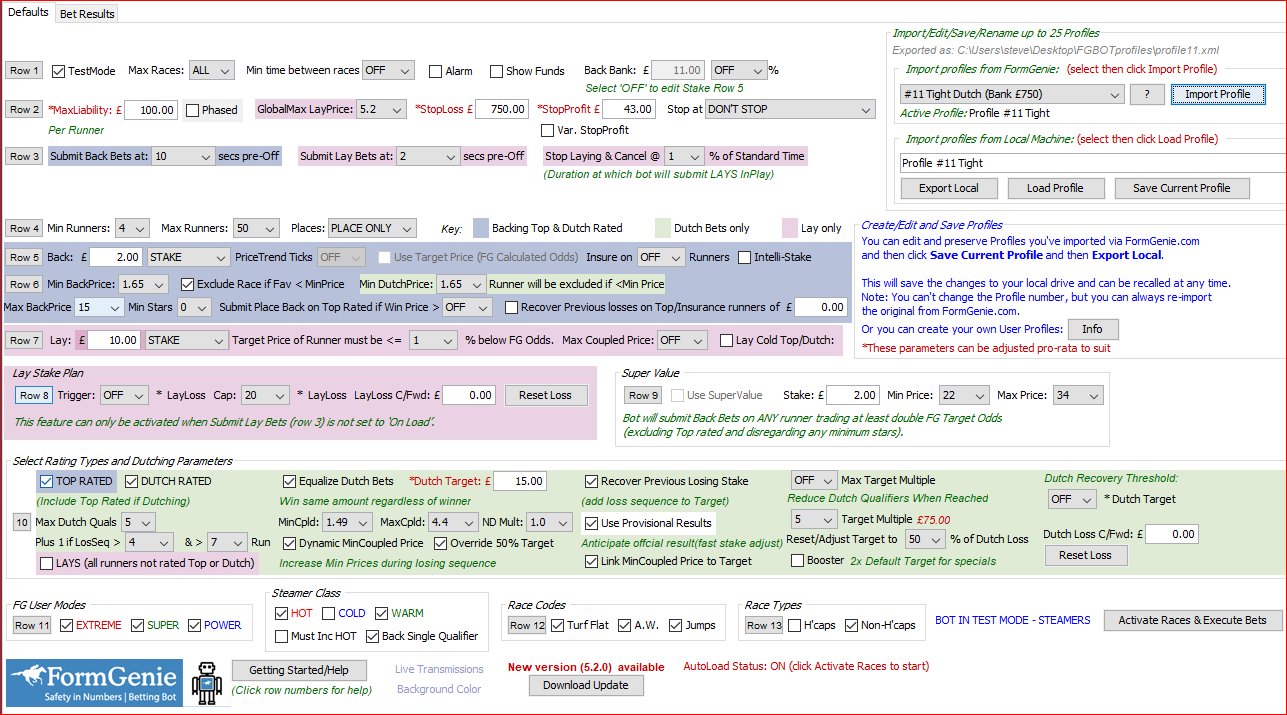
Suggested Bank £1400 for £40 - £90 ave profit per day (To change your DUTCH TARGET you should also adjust parameters marked with a red * by the same percentage)
The image below shows the settings for Dutch Recovery Two Qualifiers betting for Extreme User Mode. To include/exclude other User modes simply tick the box in Row 11 accordingly.
This Dutch Recovery Semi-Pro 2 Qualifiers setting is NOT designed to make every Dutch winner of the day count as is the case with Dutch Recovery Pro (home page) profile #8, but it is the next best thing. The beauty of this profile is that because only backing 2 Dutch qualifiers has a dramatic impact on the bank size required. The downside when compared to Profile#8 is that instead of a strike rate of around 54% you are likely to achieve a long term strike rate of around 42%. This means longer losing runs (but with smaller stakes) and a reduction in potential net profit. This is simply because the top 2 will win 4000 races per year whereas the full Dutch quota in profile #8 will win 5000+ per year. Using 2 Dutch qualifiers instead of up to 4, means you can play at shorter odds too and the settings reflect this.
Note: The Min Stars (row 6) is set to Zero as this tells the bot to substitute and promote runners (that do not have a star rating) in the event of non runners. 'Use Provisional Results' is ticked because this allows the Bot to anticipate the official result and prepare the next stakes within seconds without having to wait for the official result.
The Max Target Multiple is set to 160 and the Target Multiple is set to 120 (row 10). This means that should the loss sequence increase the original Dutch Target (row 10) so much to exceed 160 X 6 (960) the bot will limit the attempted Dutch Target to £960. The Adjust % Dutch Target is set to 80 so should the Current Dutch Loss amount reach 120 x 6 (720) the Bot will limit the recovery to 80% of 720. This can be preferable to simply using the 'StopLoss' (row 2) feature as the Bot will not stop, but continue betting trying to win the original Dutch Target amount + previous losses. These parameters can be altered to suit as users will have different comfort/bank levels. There is no right/wrong setting and a few hundred races (about 2 weeks) in test mode will guide you as to an optimum.
Dynamic Min Price is ticked because this has the effect of increasing the set value by 5% after every loss. This is useful as it prevents the Bot from placing bets when the odds of two horses are very short as the losing sequence grows. Thus regulating a high stakes to low odds ratio and limiting your exposure. It will mean many winning races will get missed, but on the occasion where a short priced coupling of selections loses you will be glad you didn't have large liabilities riding on it. This is clever because it allows you to back these types of races early on in the sequence where liabilities are lower.
The Max Dutch Qualifier is set to 2. However, when used in conjunction with the Plus 1 if LosSeq> parameter below it the bot will allow an extra selection to be included in an attempt to snap the losing run. This Plus 1 selection is the next ranked horse in the FG ratings list and will only be included when the losing sequence hits 9 and the number of runners in the next race is more than 6.
The Override 50% Target has TWO functions:
1. If checked the bot will reduce the Dutch Loss Recovery Target by 50% if the MinCoupled Price of the live market exceeds your minimum stipulated requirement during a losing sequence (bear in mind that after each loser the Min Coupled Price setting gets increased by 5% to avoid higher stakes in low odds events). So instead of voiding the race completely the Bot will attempt to recover half - thus keeping stakes lower.
2. It only applies if you've selected odds-on for your Min DutchPrice to be included (row 6). The Override 50% Target will reduce the current Dutch Loss Recovery Target by 50% if odds are < 2.0 and user has selected Min DutchPrice odds below 2.0 and the current losing sequence > 1. So instead of voiding the race because the odds are too short the Bot will now attempt to recover half - thus keeping stakes lower.
Note: Betfair allow stakes below £2 only if the potential winning return is at least £10 on the specific horse. So for example the Bot will place £1 on a horse if it is priced at >10. If the price is less then the stake is adjusted above £1.00 to return a min of £10.
Choose STEAMERS for your ratings (on the first load screen) and exclude 'COLD' (row 11). Be sure to check Back Single Qualifier. This allows the Bot to place a single Win Bet to recover if the other qualifiers are excluded due to COLD status.
Setting Stop Bot at (row 2) to End on high: Miss Last 3 Races will pause the bot if the winner comes when there is 3 or less races left on the card. This means there would be no losses to carry forward to the next day and whilst this may mean less profit on some days on others it will mean ending on a high - which is important mentally.
Selecting Booster (row 10) will tell the bot to treble the Dutch Target when the market is extremely favourable and in agreement with the FormGenie ratings. This will maximise profits, but can increase stakes and recovery amounts if the event loses.
Setting Min time between races (row 1) to 10 mins is useful on busy Saturdays in winter where there is a likelihood of delays and overlapping races. When this happens the Bot may place larger stakes than necessary as it won't know the result of the previous race. Setting to 10 minutes means the races have to be 10 minutes apart to be included.
To import this setting simply select it from the dropdown list and click Import Profile
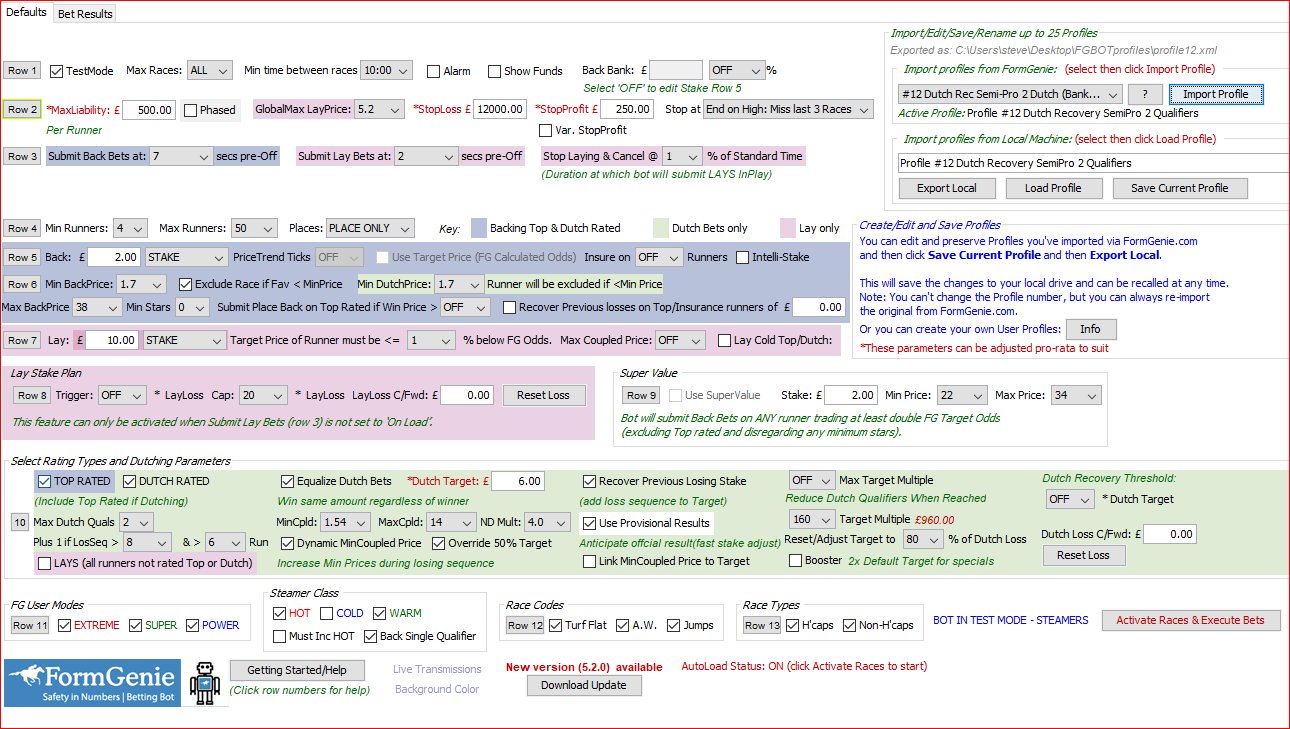
The image below shows the settings for Race & Odds Monitor a non-transactional profile to load every race today.
You'll find this profile useful to view today's races and view the BetFair markets without placing any bets.
To import this setting simply select it from the dropdown list and click Import Profile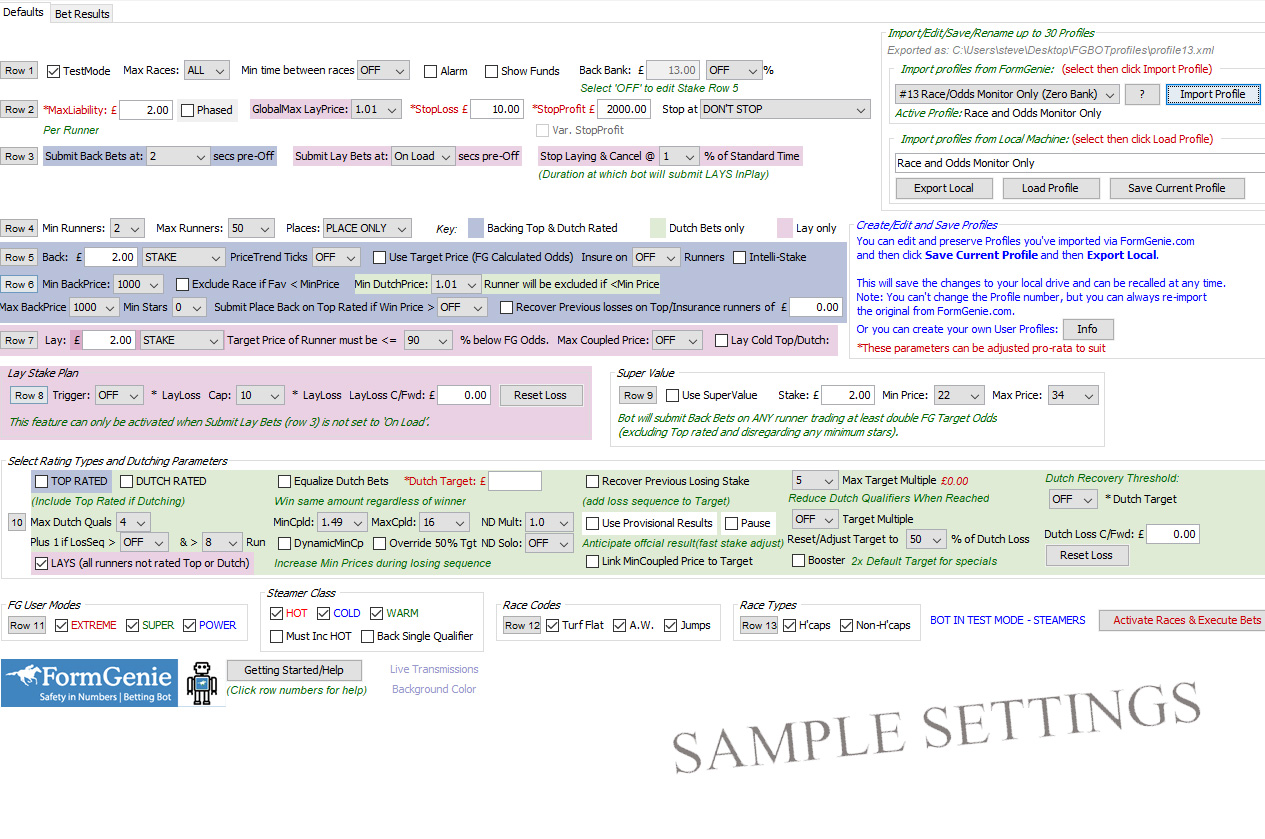
Suggested Bank £1000 for £20 - £30 ave profit per day (To change your DUTCH TARGET you should also adjust parameters marked with a red * by the same percentage)
If you want to adjust the Dutch Target per race you should also adjust Max Liability (row 2), by the same percentage (along with the StopLoss/StopProfit).
The image below shows the settings for Top Rated Target + Recovery betting for Extreme User Mode. To include/exclude other User modes simply tick the box in Row 11 accordingly.
This Top Rated Target + Recovery setting is designed to make every Top Rated winner of the day count. The beauty of this profile is that because only backing 1 Top Rated qualifier has a dramatic impact on the bank size required required (when compared to Dutch recovery settings). A bank of around £1000 can yield good returns with a target of just £5 per race. The downside when compared to Profile#8 used on the home page is that instead of a strike rate of around 54% you are likely to achieve a long term strike rate of around 26% (higher if you lower the Max Odds). This means longer losing runs (but with smaller stakes) and a reduction in potential net profit. This is simply because the top rated will win outright approx 2400 races per year whereas the full Dutch quota in profile #8 will win 5000+ per year. Using 1 Top Rated qualifier instead of up to 4, means you can play at shorter odds too and the settings reflect this.
Note: The Min Stars (row 6) is set to Zero as this tells the bot to substitute and promote runners in the event of non runners. 'Use Provisional Results' is ticked because this allows the Bot to anticipate the official result and prepare the next stakes within seconds without having to wait for the official result.
The Max Dutch Qualifier is set to 1 (meaning Top Rated only). Note: The Plus 1 if LosSeq> parameter cannot be used when selecting Top Rated only (though the top rated will be substituted in the event of it being a non runner).
Note: Betfair allow stakes below £2 only if the potential wining return is at least £10 on the specific horse. So for example the Bot will place £1 on a horse if it is priced at >10. If the price is less then the stake is adjusted above £1.00 to return a min of £10. This means that horse you back early on in a sequence needs to be winning £10 and not £5 as in the settings shown.
Reducing Max BackPrice (row 6) to around 14 will avoid backing no-hopers (as deemed by the market), but you will miss some winners - so experiment and find your comfortable place.
Setting ND Solo (Nearest Danger when using top rated only) to 2.5 means that the nearest danger to our selection according to the market has to be at least 2.5 times the odds of the selection. For example, if the FG selection is trading at 2.0 then the nearest danger must be trading at tradign at less than 5 (2.0 x 2.5 = 5.0) otherwise the race will be omitted. So we are trying to place bets in races where the favourite is much shorter than it's closest rival.
Setting Min Runners to 4 (row 4) will avoid those races where small fields can throw random results.
Selecting Non-Handicaps only (Row 11) will increase strike rates.
Setting Stop Bot at (row 2) to End on high: Miss Last 3 Races will stop the bot if the winner comes when there is 3 or less races left on the card. This means there would be no losses to carry forward to the next day and whilst this may mean less profit on some days on others it will mean ending on a high - which is important mentally. However, this is not so important when backing Top Rated only (unlike full Dutch recovery) as the stakes are not so high.
Setting Min time between races (row 1) to 10 mins is useful on busy Saturdays in winter where there is a likelihood of delays and overlapping races. When this happens the Bot may place larger stakes than necessary as it won't know the result of the previous race. Setting to 10 minutes means the races have to be 10 minutes apart to be included. However, this is not so important when backing Top Rated only (unlike full Dutch recovery) as the stakes are not so high.
To import this setting simply select it from the dropdown list and click Import Profile
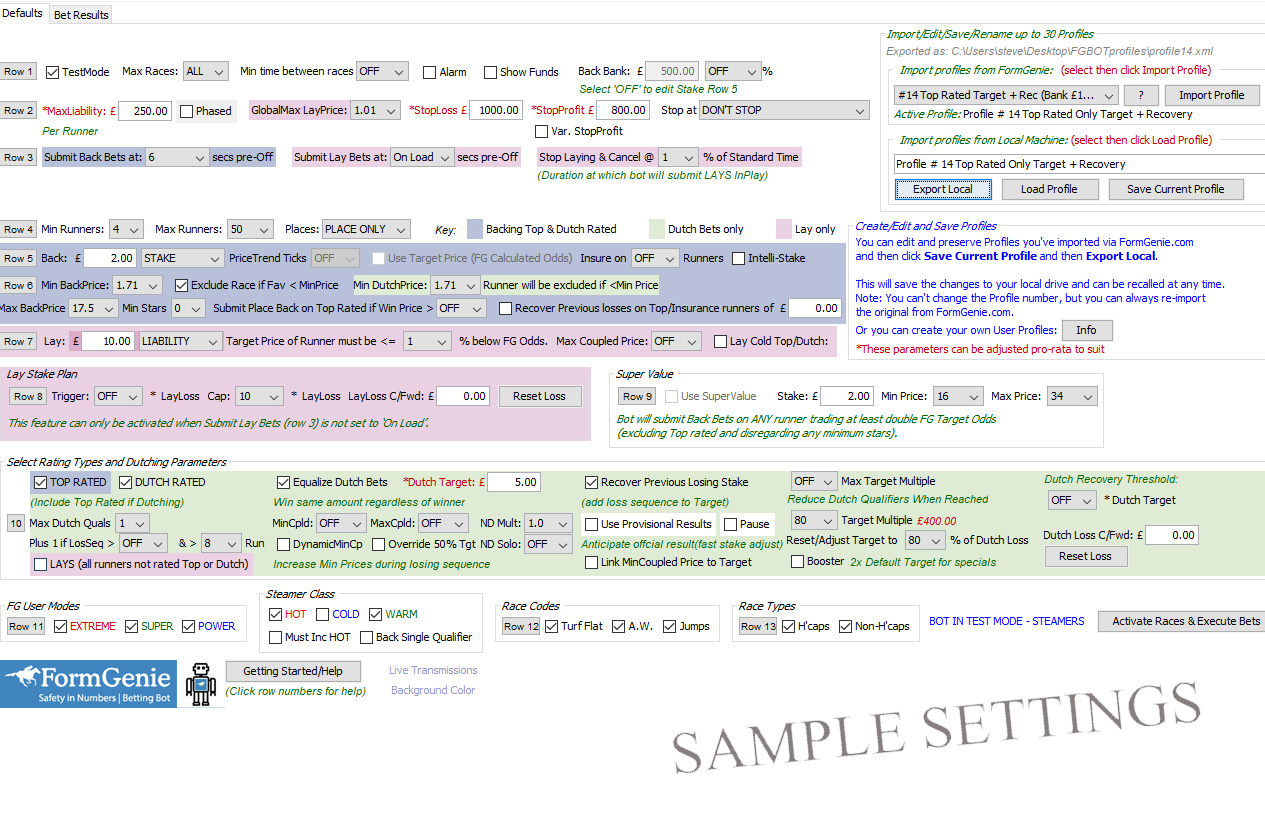
Suggested Bank £1200 for £20 - £80 ave profit per day
If you want to adjust the Back Stake per race you should also adjust Max Liability (row 2), by the same percentage (along with the StopLoss/StopProfit).
The image below shows the settings for Top Rated Insurance with Intelli-Stake betting for Extreme User Mode. To include/exclude other User modes simply tick the box in Row 11 accordingly.
This Top Rated Insurance with Intelli-Stake setting allows you to Back the Top Rated only and then Insure this stake on up to 3 other Dutch rated selections. So 50% of the time you will either win or break even.
The clever aspect about this setting is the use of our "Intelli-Stake". This is where the core stake as set in Row 5 will be manipulated in accordance with how the bot interprets the markets. It will asses live dangers and adjust the stake downwards thus reducing your risk or if the Bot sees that you have an exceptional chance of at least breaking even it will increase the core stake by up to 100% (see the row 5 parameter explanation for more info.
Note Unlike with Dutch Recovery the Bot will not substitute the Top Rated in the event of it being a non runner. Instead the race will be voided. It will however substitute insurance runners.
Reducing Max BackPrice (row 6) to around 14 will avoid backing no hopers (as deemed by the market), but you will miss some winners - so experiment and find your comfortable place.
Selecting Non-Handicaps only (Row 11) will increase strike rates.
Note: Do not use Recover Stakes with Intelli Stakes.
To import this setting simply select it from the dropdown list and click Import Profile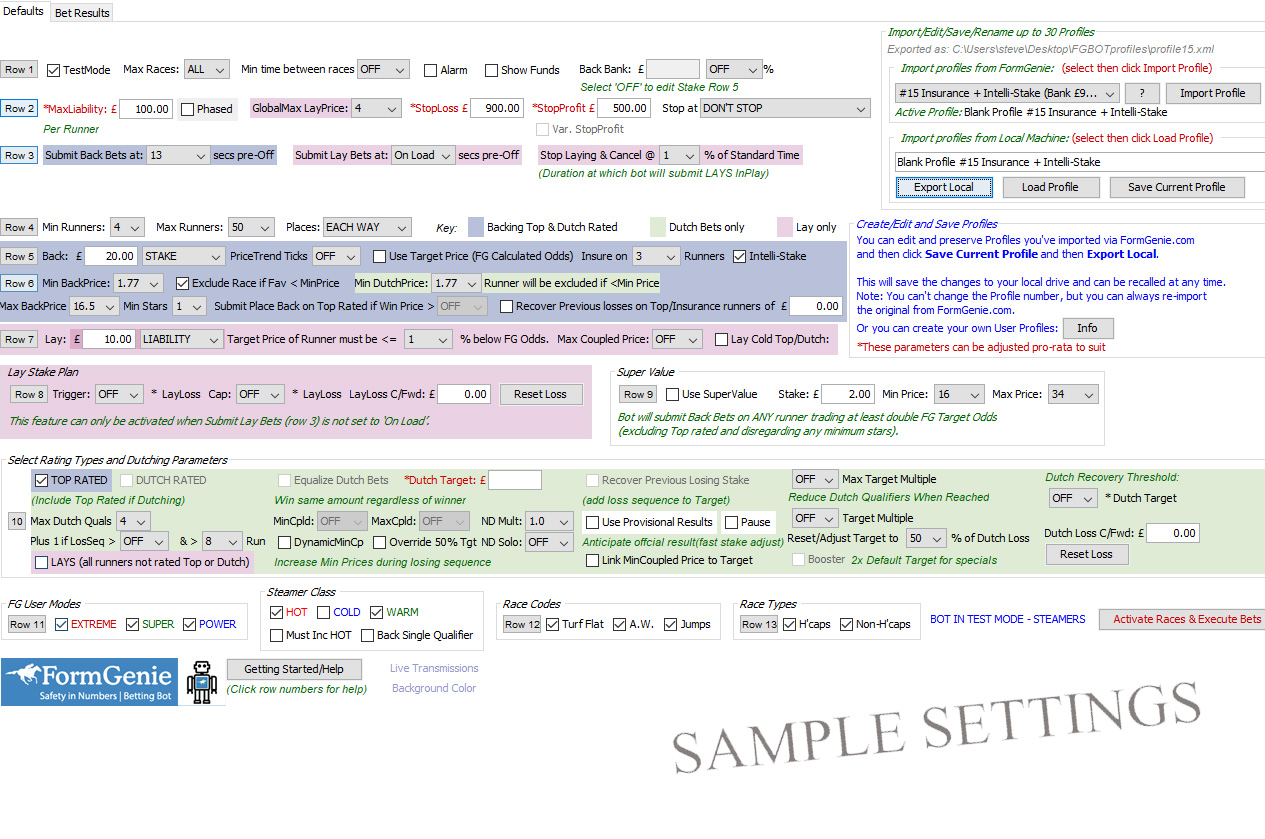
Suggested Bank £750 for £20 - £40 ave profit per day
If you want to adjust the Dutch Target per race you should also adjust Max Liability (row 2), by the same percentage (along with the StopLoss/StopProfit).
The image below shows the settings for Insurance Top Rated Recovery betting for Extreme User Mode. To include/exclude other User modes simply tick the box in Row 11 accordingly.
This Insurance Top Rated Recovery setting is designed to make every Top Rated winner of the day count. The beauty of this profile is that because only backing 1 Top Rated qualifier has a dramatic impact on the bank size required. In addition you will be insuring on the next ranked runners to at least break even 50% of the time. The downside when compared to Profile#8 used on the home page is that instead of a strike rate of around 54% you are likely to achieve a long term WIN strike rate of around 26% (higher if you lower the Max Odds). This means longer losing runs (but with smaller stakes) and a reduction in potential net profit. This is simply because the top rated will win outright 2000 races per year whereas the full Dutch quota in profile #8 will win 5000+ per year. Using 1 Top Rated qualifier instead of up to 4, means you can play at shorter odds too and the settings reflect this.
Note: The Min Stars (row 6) is set to Zero as this tells the bot to substitute and promote runners (that do not have a star rating) in the event of non runners. 'Use Provisional Results' is ticked because this allows the Bot to anticipate the official result and prepare the next stakes within seconds without having to wait for the official result.
The Max Dutch Qualifier is set to 1 (meaning Top Rated). However, when used in conjunction with the Plus 1 if LosSeq> parameter below it the bot will allow an extra selection to be included in an attempt to snap the losing run. This Plus 1 selection is the next ranked horse in the FG ratings list and will only be included when the losing sequence hits that value entered here (say 14) and the number of runners in the next race is more than specified (say 6).
Note: Betfair allow stakes below £2 only if the potential wining return is at least £10 on the specific horse. So for example the Bot will place £1 on a horse if it is priced at >10. If the price is less then the stake is adjusted above £1.00 to return a min of £10. This means that horse you back early on in a sequence needs to be winning £10 and not £5 as in the settings shown.
Setting Min Stars (row 6) to zero will allow the Bot to substitute non-runners with the next FG ranked horse. Note that if the Top Rated is a non runner, no substitute will be made and the race will be voided.
Selecting Non-Handicaps only (Row 11) will increase strike rates.
Setting Min Runners to 4 (row 4) will avoid those races where small fields can throw random results.
Setting Stop Bot at (row 2) to End on high: Miss Last 3 Races will pause the bot if the winner comes when there is 3 or less races left on the card. This means there would be no losses to carry forward to the next day and whilst this may mean less profit on some days on others it will mean ending on a high - which is important mentally. However, this is not so important when backing Top Rated only (unlike full Dutch recovery) as the stakes are not so high.
Setting Min time between races (row 1) to 10 mins is useful on busy Saturdays in winter where there is a likelihood of delays and overlapping races. When this happens the Bot may place larger stakes than necessary as it won't know the result of the previous race. Setting to 10 minutes means the races have to be 10 minutes apart to be included. However, this is not so important when backing Top Rated only (unlike full Dutch recovery) as the stakes are not so high.
Note: Do not use Recover Stakes with Intelli Stakes.
To import this setting simply select it from the dropdown list and click Import Profile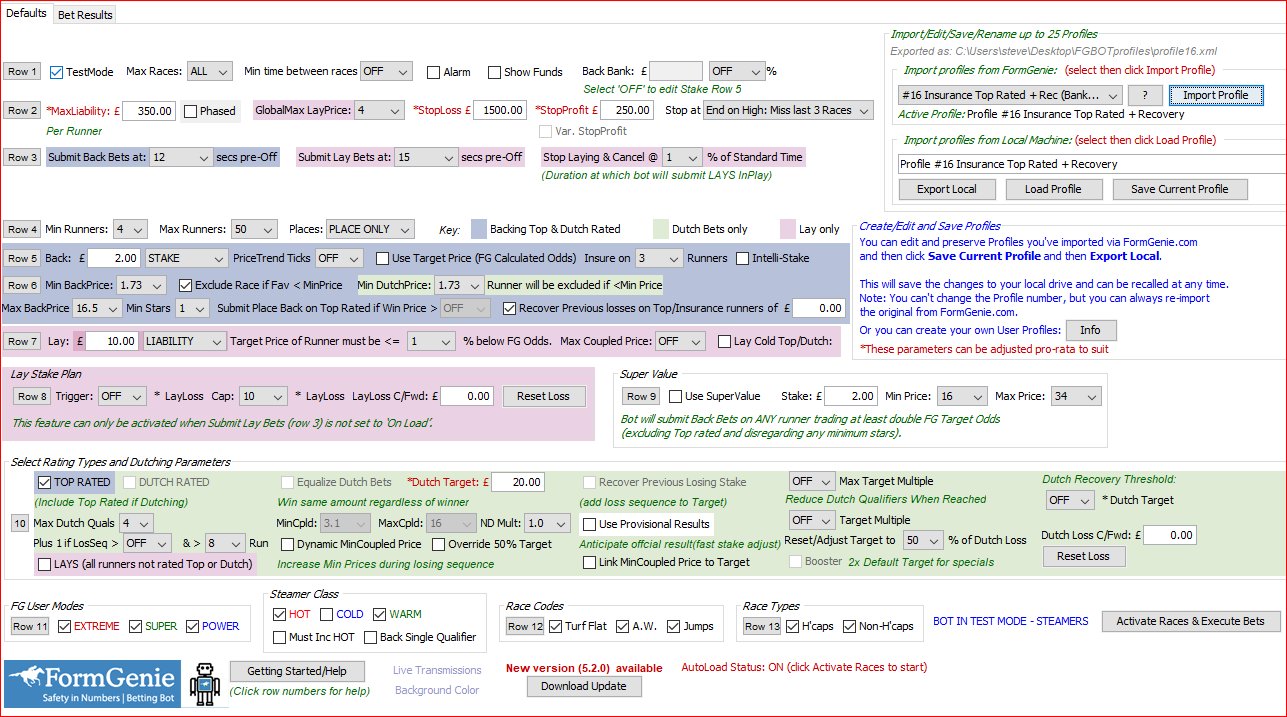
Suggested Bank £1500 for £70 - £100 ave profit per day (To change your DUTCH TARGET you should also adjust parameters marked with a red * by the same percentage)
If you want to adjust the Dutch Target per race you should also adjust Max Liability (row 2), by the same percentage (along with the StopLoss/StopProfit).
This profile is designed to run a full Dutch recovery profile (like the home page) for a few races at a time before a user-determined loss is reached. At this point the Bot will taper the number of selections that qualify for inclusion by using the Max Target Multiple parameter. The vast majority of our Dutch winners come in frequent 'Sweet Spot' sequences of 4 or 5 races before a losing run can then start to increase stakes to significant levels. So we want the bot to 'make hay' during these Sweet Spot sequences by winning a decent target amount each time. Then when a losing run asues losses to exceed £400 we want the bot to still recover in full, but reduce this across fewer selections.
If Max Target Multiple is reached then the number of Dutch Qualifiers is reduced to 2 regardless of your Max Dutch Qualifiers setting (row 10). For example: Your Max Target Multiple is set to 40 x £10 Target. When your recovery loss reaches £400 the Bot will only submit bets on a maIf this/next race loses and your recovery target now exceeds Max Target Multiple x2 (£200) the bot will now only place a back on the Top Rated to recover. The benefit of this is that it keeps the stakes from growing too high (by reducing the number of qualifying selections), but allows you to operate the Dutch recovery mode during the frequent sweet spot sequences of a reasoable bank to achieve multiple winners. It means you can set you Dutch target higher than the Home Page's suggestion of £10 and win more frequently during the sweet spots requiring a smaller return v bank ratio. Furthermore if the recovery target Multiple x 80 is exceeded then the amount to revcever is reduced to 80% of the current loss
The image below shows the settings for Dutch Recovery Sweet Spot Tapered which are similar to the settings used for our home page results, but with the changes detailed below to show you some neat features that mitigate losing runs and reducing the bank required. We recommend using the optimisation settings too.
Note: We advise you to import these settings and run them in Test Mode for a while so you can tweak the parameters. The key changes are the, Dynamic Min Coupled Price, Min Dutch Odds, Min/Max Coupled Odds and Max Target Multiple. After a few hundred test races (about two weeks) you should find a sweet spot that works for you.
These Dutch Recovery settings are designed to make every Dutch winner equal or above 1.5 at BF prices of the day count in the final profit calculation by recovering previous losing stakes and resetting the Dutch Target once a winner is realized. The Bot will adjust stakes to equalize the profit (Dutch Target) regardless of which selection wins. If the event loses the bot will carry forward any incurred previous loss (see box in row 10) and increase the Dutch Target for the next event. The new (temporary) Dutch Target is worked out as 'Current Dutch Loss + the original 'Dutch Target' + Commission (your rate will be set by BF). This means the next winning event will recover any previous losses plus the Dutch Target set in row 10. The Dutch Loss can be carried forward (optional) to the next restart of the Bot meaning that the Bot will recover the previous day's Dutch losses before resetting to the default Dutch Target.
Note: The Min Stars (row 6) is set to Zero as this tells the bot to substitute and promote runners (that do not have a star rating) in the event of non runners. 'Use Provisional Results' is ticked because this allows the Bot to anticipate the official result and prepare the next stakes within seconds without having to wait for the official result.
LINK MIN COUPLED PRICE: It works by linking the MinCoupled Odds the bot will accept to the size of the current recovery target. If the 3rd horse's odds are too short then the Bot will only place stakes on the other 2 selections.
Note: This cluster of settings are for guidance only and users are advised to run in test mode for a sufficient period and tweak accordingly.
This works best when using Steamer Selections (Steamers are selected on the login page) as you can be sure that whilst you are attempting to recover large losses you will be backing those horses that have been well supported - even though you may have fewer selections.
Choose STEAMERS for your ratings (on the first load screen) and exclude 'COLD' (row 11). Be sure to check Back Single Qualifier. This allows the Bot to place a single Win Bet to recover if the other qualifiers are excluded due to COLD status.
Reducing Max BackPrice (row 6) will avoid backing no-hopers (as deemed by the market).
Ticking Phased (row2) will increase your Max Stake when a loss threshold is breached (make sure the Max Stake you are happy with is 4 x what you enter here. See parameters for rmore info)
Selecting Non-Handicaps only (Row 11) will increase strike rates, but you will miss winnign races too.
Setting Max Coupled Price to around 9.4 (row 10) will increase strike rates by avoiding races that the market considers very open.
If Dynamic Min Coupled Price (row 10) is set the bot increases this value by 5% after each loser. This helps to regulate stakes on short priced coupled horses.
Setting Stop Bot at (row 2) to End on high: Miss Last 3 Races will pause the bot if the winner comes when there is 3 or less races left on the card. This means there would be no losses to carry forward to the next day and whilst this may mean less profit on some days on others it will mean ending on a high - which is important mentally.
LINK MIN COUPLED PRICE: It works by linking the MinCoupled Odds the bot will accept to the size of the current recovery target. If the 3rd horse's odds are too short then the Bot will only place stakes on the other 2 selections.
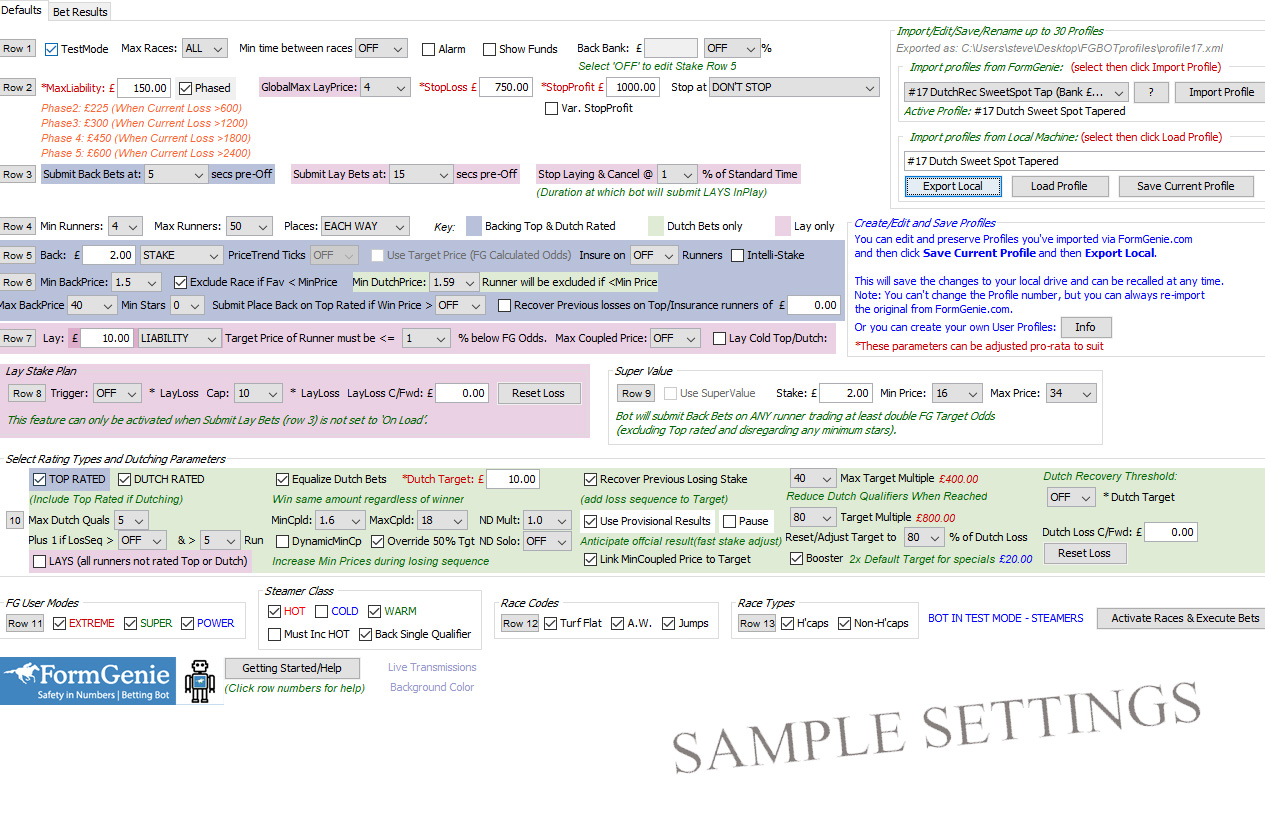
Suggested Bank £900 for £35 - £100 ave profit per day (To change your DUTCH TARGET you should also adjust parameters marked with a red * by the same percentage)
If you want to adjust the Dutch Target per race you should also adjust Max Liability (row 2), by the same percentage (along with the StopLoss/StopProfit).
This profile is designed to run a full Dutch recovery plan (like the home page) and is designed to yield a higher return with an expectation to blow the bank periodically. The bot will continue to recover losses until the Variable Stop Profit is reached (£53 in this example). In the event that the Target Multiple parameter (row 10) is reached (£400 in this example) the Bot will adjust the next race to recover 70% of any current Dutch loss to help minimise stakes. In the suggested parameters the bot will happily provide regular inputs of £45 -£140 per day without requiring the full bank. The Max Liability (row 2) is set to "Phased". This is an elastic Max Stake based on the amount of losses. So in this example, the Max stake will be £60 unless the loss to recover exceeds £240 at which time the Max Stake increases to £120. With normal sequences of results the bot should build sufficient profit to compensate for the inevitable times were the operating capital gets spent. This should be regarded as a cost of doing business. Over time there should be sufficient profit to cover bank losses.
The image below shows the settings for Dutch Recovery High Target Bank Ratio.
Note: This cluster of settings are for guidance only and users are advised to run in test mode for a sufficient period and tweak accordingly.
This works best when using Steamer Selections are selected on the login page. This method ensures that whilst you are attempting to recover losses you will be backing those horses that have been well supported and excluding COLD horses - even though you may have fewer selections.
Choose STEAMERS for your ratings (on the first load screen) and exclude 'COLD' (row 11). Be sure to check Back Single Qualifier. This allows the Bot to place a single Win Bet to recover if the other qualifiers are excluded due to COLD status.
Reducing Max BackPrice (row 6) will avoid backing no-hopers (as deemed by the market).
Selecting Non-Handicaps only (Row 11) will increase strike rates, but will present fewer opportunities
Reducing Max Coupled Price (row 10) will increase strike rates by avoiding races that the market considers our selections when coupled are too weak.
If Dynamic Min Coupled Price (row 10) is set the bot increases this value by 5% after each loser. This helps to regulate stakes on short priced coupled horses.
Setting Stop Bot at (row 2) to End on high: Miss Last 3 Races will pause the bot if the winner comes when there is 3 or less races left on the card. This means there would be no losses to carry forward to the next day and whilst this may mean less profit on some days on others it will mean ending on a high - which is important mentally.
LINK MIN COUPLED PRICE: This works by linking the MinCoupled Odds the bot will accept to the size of the current target. If the 3rd horse's odds are too short then the Bot will only place stakes on the other 2 selections.
Setting Min time between races (row 1) to 5 mins is useful on busy Saturdays and in winter where there is a likelihood of delays and overlapping races (especially if you've included Irish races). When overlaps happen the Bot may place larger stakes than necessary as it won't know the result of the previous race. Setting to 10 minutes means the races have to be 10 minutes apart to be included.
Our advice is that if you are not able to watch the races and are leaving the bot in a Set/Forget operation then uncheck "Use Provisional Results". This will ensure the bot will wait for the official result of overlapping races before resuming. This will also avoid instances where your set profit has been reached, but due to the market not being settled, the bot will carry on believing the target has not yet been reached. Having this option checked is very useful if you are able watch races/attend the bot.
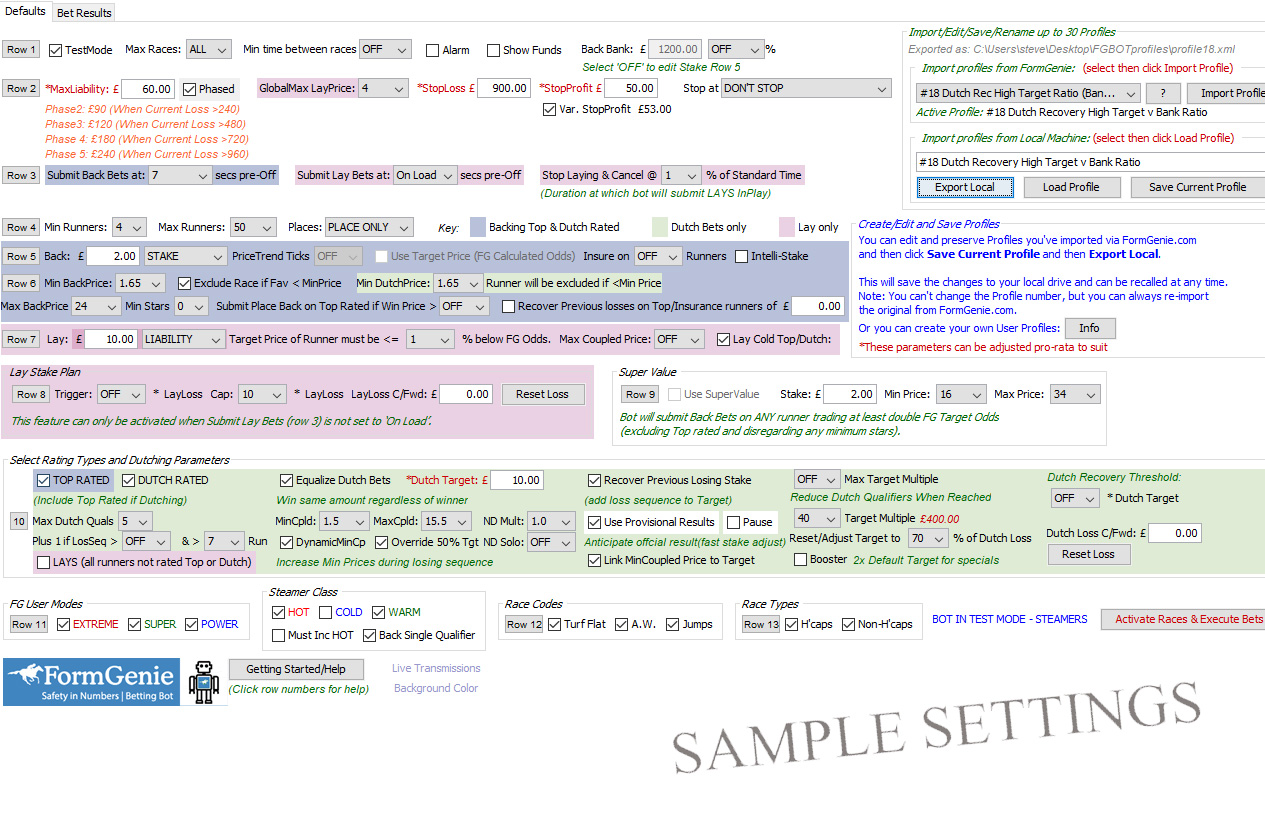
Suggested Bank £1400 for £28 ave profit per day (To change your DUTCH TARGET you should also adjust parameters marked with a red * by the same percentage)
If you want to adjust the Dutch Target per race you should also adjust Max Liability (row 2), by the same percentage (along with the StopLoss/StopProfit).
This profile is designed to run a full Dutch recovery plan (like the home page) and is designed to stop at a modest profit each day. The bot will only begin to recover losses when the Threshold of £36 (row 10) is exceeded. It will continue to recover losses until the Stop Profit is reached (£35 in this example). In the event that the Target Multiple parameter (row 10) is reached (£240 in this example) the Bot will adjust the next race to recover 60% of any current Dutch loss to help minimise stakes. In the suggested parameters the bot will happily provide regular inputs of £35 -£50 per day (note the Stop Proft may be exceed due to ovelappigg winning races) without requiring the full bank. The Max Liability (row 2) is set to "Phased". This is an elastic Max Stake based on the amount of losses. So in this example, the Max stake will be £50 unless the loss to recover exceeds £200 at which time the Max Stake increases to £75. With normal sequences of results the bot should build sufficient profit to compensate for the inevitable times were the operating capital gets spent. This should be regarded as a cost of doing business. Over time there should be sufficient profit to cover bank losses.
The image below shows the settings for Dutch Threshold Fixed Stop Profit.
Note: This cluster of settings is for guidance only and users are advised to run in test mode for a sufficient period and tweak accordingly.
This works best when using Steamer Selections are selected on the login page. This method ensures that whilst you are attempting to recover losses you will be backing those horses that have been well supported and excluding COLD horses - even though you may have fewer selections.
Choose STEAMERS for your ratings (on the first load screen) and exclude 'COLD' (row 11). Be sure to check Back Single Qualifier. This allows the Bot to place a single Win Bet to recover if the other qualifiers are excluded due to COLD status.
Reducing Max BackPrice (row 6) will avoid backing no-hopers (as deemed by the market).
Selecting Non-Handicaps only (Row 11) will increase strike rates, but will present fewer opportunities
Reducing Max Coupled Price (row 10) will increase strike rates by avoiding races that the market considers our selections when coupled are too weak.
If Dynamic Min Coupled Price (row 10) is set the bot increases this value by 5% after each loser. This helps to regulate stakes on short priced coupled horses.
Setting Stop Bot at (row 2) to End on high: Miss Last 3 Races will pause the bot if the winner comes when there is 3 or less races left on the card. This means there would be no losses to carry forward to the next day and whilst this may mean less profit on some days on others it will mean ending on a high - which is important mentally.
LINK MIN COUPLED PRICE: This works by linking the MinCoupled Odds the bot will accept to the size of the current target. If the 3rd horse's odds are too short then the Bot will only place stakes on the other 2 selections.
Setting Min time between races (row 1) to 5 mins is useful on busy Saturdays and in winter where there is a likelihood of delays and overlapping races (especially if you've included Irish races). When overlaps happen the Bot may place larger stakes than necessary as it won't know the result of the previous race. Setting to 10 minutes means the races have to be 10 minutes apart to be included.
Our advice is that if you are not able to watch the races and are leaving the bot in a Set/Forget operation then uncheck "Use Provisional Results". This will ensure the bot will wait for the official result of overlapping races before resuming. This will also avoid instances where your set profit has been reached, but due to the market not being settled, the bot will carry on believing the target has not yet been reached. Having this option checked is very useful if you are able watch races/attend the bot.
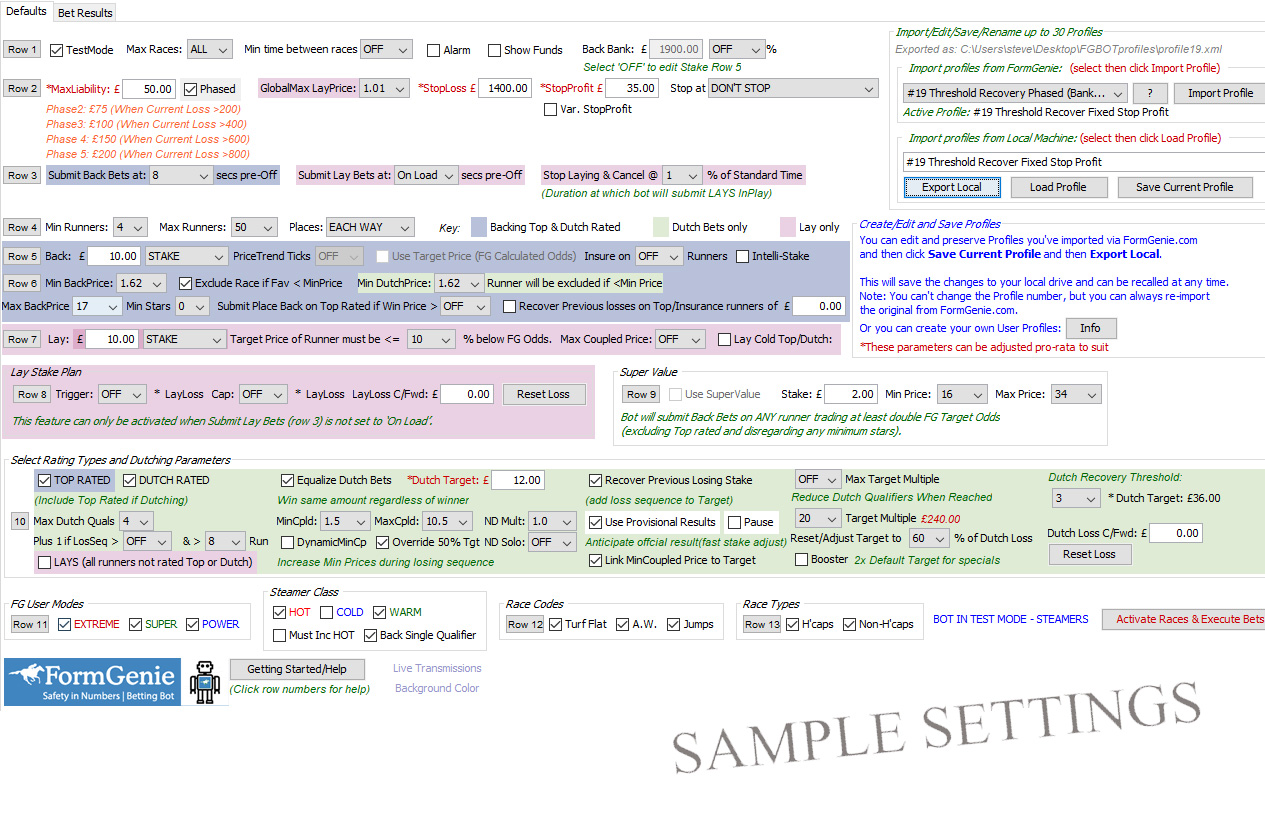
Suggested Bank £500 £35 - £40 ave profit per day (To change your DUTCH TARGET you should also adjust parameters marked with a red * by the same percentage)
A modest bank is required for this profile. It's a hybrid Dutch recovery plan that uses a neat 'Nearest Danger' (Row10 ND Mult) setting. To exclude races based on how short the nearest danger is trading. In otherwords this feature will exclude the race if there is a runner that is not a selection, but is trading at dangerous odds in relation to the coupled odds of the qualifying selections. In this setting, the Max Coupled Odds (MaxCpld) is set to 4.6 and the Nearest Danger Multiple (ND Mult) is set to 2.2. This means that the shortest price of a horse NOT backed (i.e not a selection) must be trading at least 2.2 x Couple Odds for the race to be included. It is programed to stop at a profit each day instead of playing to the the last race (but you can change this). It will continue to recover losses until the Stop Profit is reached (£35 in this example). In the event that the Target Multiple parameter (row 10) is reached (£280 in this example) the Bot will adjust the next race to recover 40% of any current Dutch loss to help minimise required stakes. With the suggested parameters, the bot will readily provide regular inputs of £35-£40 per day (note the Stop Profit may be exceeded due to over-lapping winning races). The Max Liability (row 2) is set to "Phased". This is an elastic Max Stake based on the amount of losses. So in this example, the Max stake will be £60 unless the loss to recover exceeds £240 at which time the Max Stake increases to £90. With normal sequences of results the bot should build sufficient profit to compensate for the inevitable times were the operating capital gets spent. This should be regarded as a cost of doing business. Over time there should be sufficient profit to cover bank losses.
The image below shows the settings for Dutch Recovery Nearest Danger
Note: This cluster of settings is for guidance only and users are advised to run in test mode for a sufficient period and tweak accordingly.
This works best when using Steamer Selections are selected on the login page. This method ensures that whilst you are attempting to recover losses you will be backing those horses that have been well supported and you will exclude COLD horses - even though you may have fewer selections.
Selecting Non-Handicaps only (Row 11) will increase strike rates, but will present fewer opportunities
Becasue of the low MaxCpld odds setting, there will not be many qualifying races per day, but the strike rate will be higher.
Setting Stop Bot at (row 2) to End on high: Miss Last 3 Races will pause the bot if the winner comes when there is 3 or less races left on the card. This means there would be no losses to carry forward to the next day and whilst this may mean less profit on some days on others it will mean ending on a high - which is important mentally.
To import this setting simply select it from the dropdown list and click Import Profile 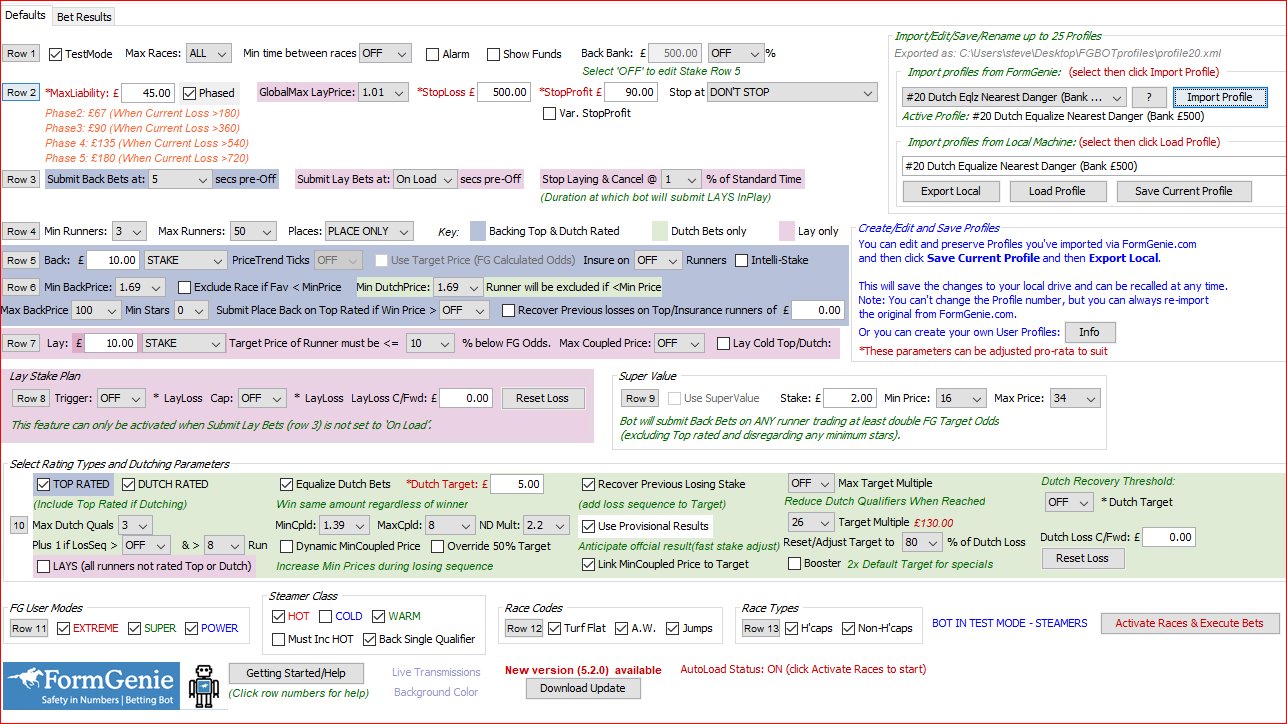
Suggested Bank £200 for £15- £30 ave profit per day
Preferred by many users and at our current Bot price of £249 (Gold 1 month) you will recoup this cost fully within a few days!
This profile is designed to win a fixed profit on each selected race. The qualifying horse must be deemed to be HOT via our Steamers algorithm. It maybe that it’s not necessarily the Top rated horse. On occasion the Bot will place bets on more than one Hot horse, but the stakes will be equalized to return the profit stated in Dutch Target (row 10)
The image below shows the settings for Hot Only Equalize
Run in test mode for a sufficient period and tweak accordingly.
This only works when using Steamer Selections are selected on the login page. This method ensures that you will be backing those horses that have been well supported overnight and you will exclude COLD horses - even though you may have fewer selections
To import this setting simply select it from the dropdown list and click Import Profile21 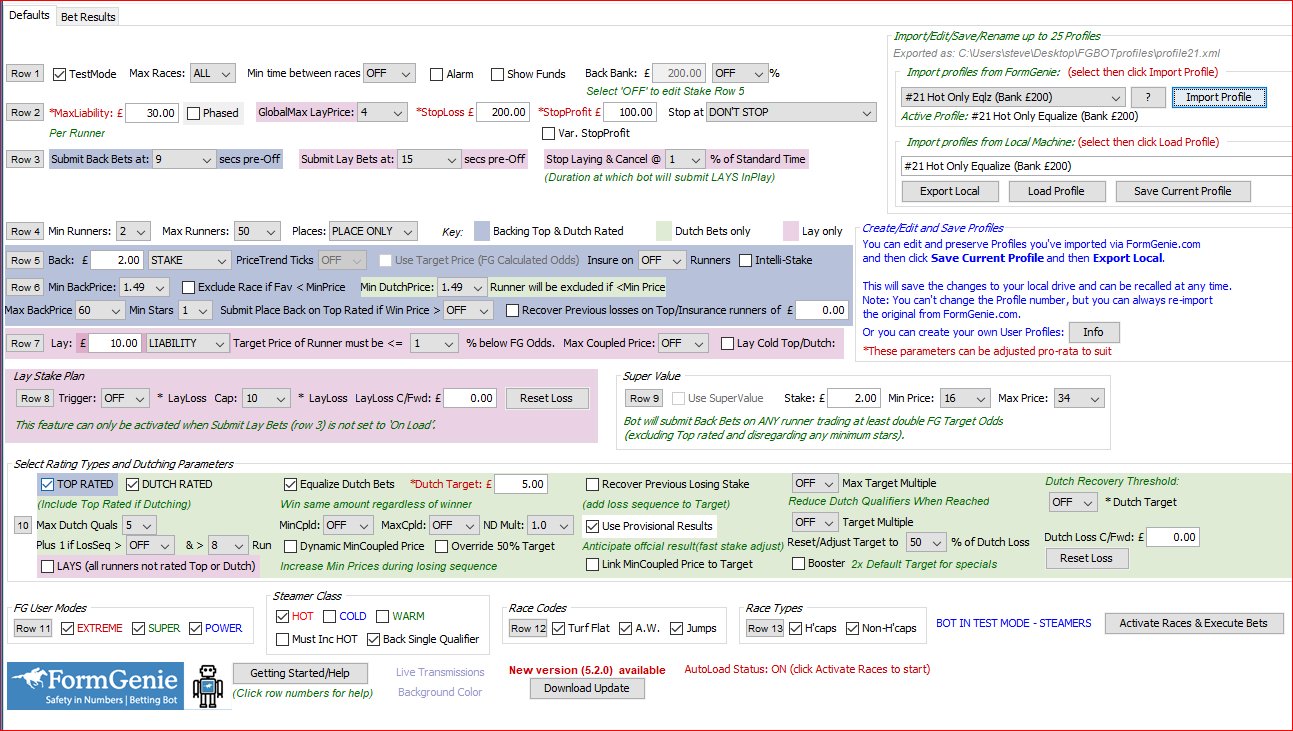
Suggested Bank £1000 £20 - £35 ave profit per day (To change your DUTCH TARGET you should also adjust parameters marked with a red * by the same percentage)
A modest bank required for this Dutch recovery profile. The qualifying horse must be deemed to be HOT via our Steamers algorithm. It maybe that it’s not necessarily the Top rated horse. On occasion the Bot will place bets on more than one Hot horse, but the stakes will be equalized to return the profit stated in Dutch Target (row 10). The Max Liability (row 2) is set to "Phased". This is an elastic Max Stake based on the amount of losses. So in this example, the Max stake will be £30 unless the loss to recover exceeds £120 at which time the Max Stake increases to £45. With normal sequences of results the bot should build sufficient profit to compensate for the inevitable times were the operating capital gets spent. This should be regarded as a cost of doing business. Over time there should be sufficient profit to cover bank losses.
The image below shows the settings for Hot Only Recovery (Only HOT horses that have been promoted to the Top/Dutch positions will qualify)
Note: This cluster of settings is for guidance only and users are advised to run in test mode for a sufficient period and tweak accordingly.
This only works when using Steamer Selections are selected on the login page. This method ensures that whilst you are attempting to recover losses you will be backing those horses that have been well supported and you will exclude COLD horses - even though you may have fewer selections.
Selecting Non-Handicaps only (Row 11) will increase strike rates, but will present fewer opportunities
Setting Stop Bot at (row 2) to End on high: Miss Last 3 Races will pause the bot if the winner comes when there is 3 or less races left on the card. This means there would be no losses to carry forward to the next day and whilst this may mean less profit on some days on others it will mean ending on a high - which is important mentally.
To import this setting simply select it from the dropdown list and click Import Profile 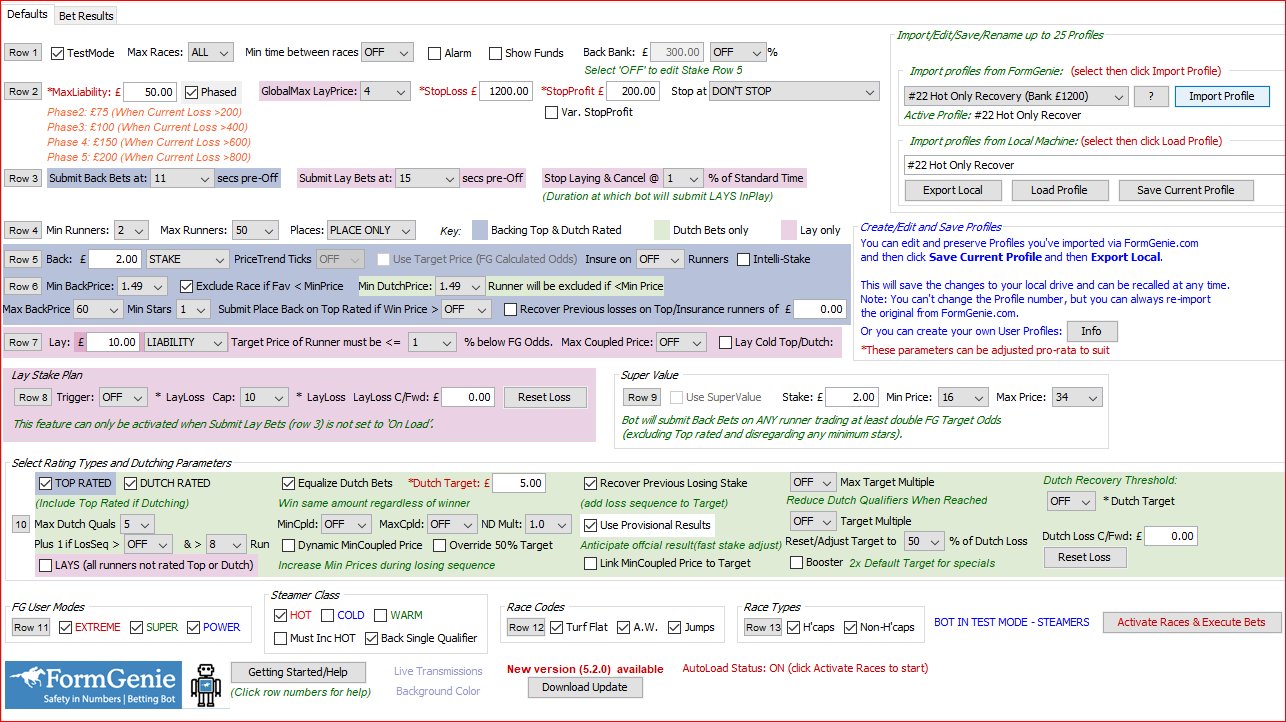
Suggested Bank £800 £80 - £180 ave profit per day (To change your DUTCH TARGET you should also adjust parameters marked with a red * by the same percentage)
Below is screenshots of the Formgenie Bot using setting #23 "Rinse & Repeat Sweeper"
It's a recovery plan that with a bank requirement of just £800 (you can halve this amount and the target amount if preferred) this profile invokes the best of #8, but with a vastly reduced risk to that large bank. The bot will play races to win £10 regardless of which of the qualifying selections win. However, as well as backing shorter priced runners, the bot will reset the target amount (target + accrued losses) when £800 (or half) is reached. It will then play the next race/s aiming for the original £10. The Bot will rinse & repeat whilst sweeping up all those races where we win lots of £10s before the £800 bank is breached. With normal sequences of results the bot should build sufficient profit to compensate for the inevitable times were the operating capital gets spent. This should be regarded as a cost of doing business. Over time there should be sufficient profit to cover bank losses.
Note: This cluster of settings is for guidance only and users are advised to run in test mode for a sufficient period and tweak accordingly.
This only works when using Steamer Selections are selected on the login page. This method ensures that whilst you are attempting to recover losses you will be backing those horses that have been well supported and you will exclude COLD horses.
To import this setting simply select it from the dropdown list and click Import Profile 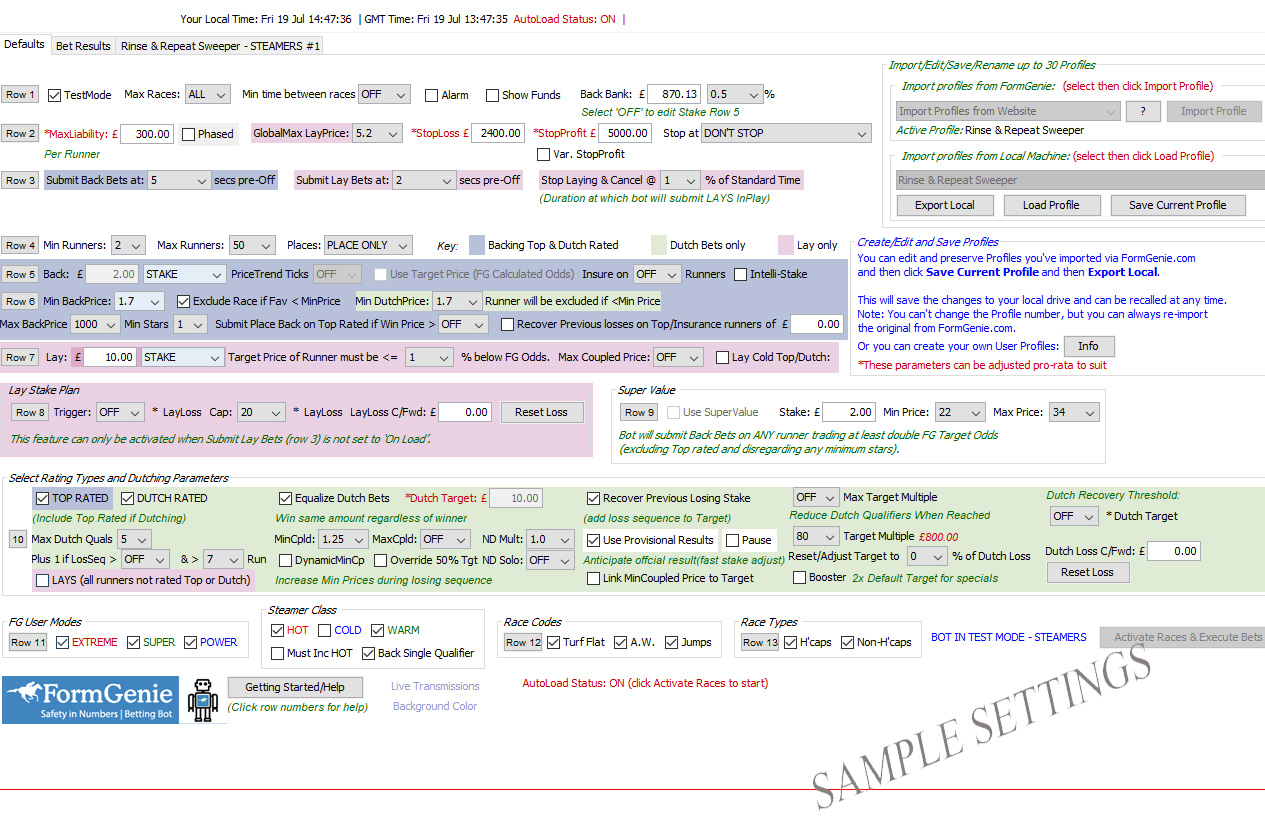
Create/Edit and Save Your Own Profile.
You can edit and preserve Profiles you've imported via FormGenie.com and then click Save Current Profile and then Export Local. This will save the changes to your local drive and can be recalled at any point. Note: You can't change the Profile number, but you can always re-import the original from FormGenie.com.
Or you can create your own User Profile from scratch
Step 1: Import the first blank Profile from the dropdown list using #23 to #25.Step 2: Set the parameters to suit.Step 3: Rename the profile accordingly and click Save Current Profile. Note: This will save it to the same profile #.
Step 4: Click Export Local to save the new profile to your FGBOTprofiles folder which will have been created by the bot on your desktop.
Live trial
Access the live trial now
Live Trial
Buy Now
Now offering day passes
Buy Now
FormGenie Bot
Automated Betfair Betting
Buy Now