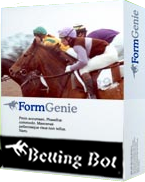Introduction
Welcome to the help pages of FormGenie-Bot (version 8.0.0 released September 2025).
Here we address possible installation issues, explain what each of the parameters do and present some sample settings (including the Dutch Recovery Pro as used for our Home Page bot results) and FAQs.
Basically all you have to do is import Profiles from our website or set your own parameters then click Activate Race & Execute Bets button which is at the bottom right of the Defaults tab. Then the Bot is initialised and activated and will perform all you've asked of it.
When setting parameters take note of the colour code key (present on the default screen) as it will help you locate the relevant parameters.
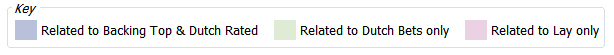
We think we've covered everything and we'd really prefer you to check out these exhaustive pages first. Feel free to email anything you don't understand. However, when doing so let us know you've read these pages and are still having trouble otherwise we'll most probably just send you the text from these pages.
1. Before embarking on your chosen strategy there are some primary preferences/parameters to set and check on the Defaults tab. Remember to save these preferences as a profile so you can recall it.
2. You are strongly advised to use the FormGenie-Bot in Test Mode to familiarise yourself before going into live transactional mode (the default setting when you install is Test/Simulation). Be patient before going live as you have the Bot for at least a month. Note: BetFair may not like prolonged testing without live transactions as they may regard you as data collecting. Simply make sure you place a small bet on the exchange (doesn't have to be via the bot) every few days.
3. You've spent money on it so do take the time to read and learn about FormGenie-Bot's parameters on these pages. Some are quite obvious, others not so much - but all are very significant.
Live trial
Access the live trial now
Live Trial
Buy Now
Now offering day passes
Buy Now
FormGenie Bot
Automated Betfair Betting
Buy Now